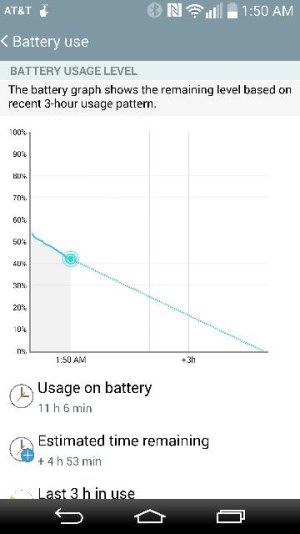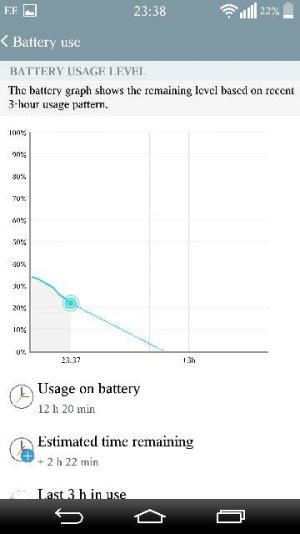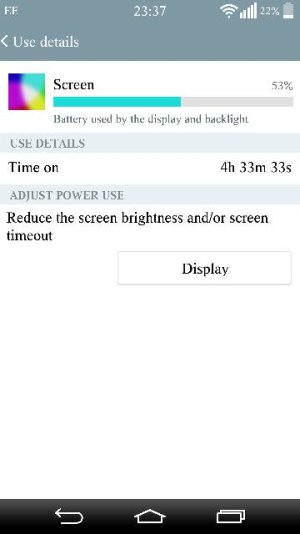hi, sorry for the late reply, so to turn it off you either go to Settings / apps/ and stop it if is there or use the All-in-one Toolbox or similar to stop it has i did... for me it has worked and now i can have my phone without charging all day and this with 2h to 4h Screen time and still 20% at time to sleep...before was 5h max and NO USE ON PHONE, always burning and compared to my gs4 cores were running at 70% and this last at12%, like wake at 08am and at 11.30 am 40% battery left and me at work so no use.
Than i've installed this All in One app to check this Android System consums up to 60% battery and found it, was MaCafee consuming 50% of it...now Android System 12% and Screen 22% has it should be. I hope that this helps you has it has to me.