Galaxy Note 3 - Problem with Email. Help!
- Thread starter BeRich
- Start date
You are using an out of date browser. It may not display this or other websites correctly.
You should upgrade or use an alternative browser.
You should upgrade or use an alternative browser.
I think I have the answer... you can enable master sync by going into pull down notifications and going to far right icon looks like a window and highlight sync icon so it's green... that should work and I think it has on my phone.
Edit: That seems have done the trick... hope the info above helps out.
@CoachTaff
Edit: That seems have done the trick... hope the info above helps out.
@CoachTaff
Last edited:
I contacted Samsung support about this and again they said the issue has not been reported.
This are the solutions they gave to me, it did not work for me, maybe it will for you
Dear Ernesto Melendez,
Thank you for contacting Samsung Telecommunications America.
After reviewing your E-Mail, we understand that you are experiencing issues while syncing E-Mails on your Samsung Galaxy Note 3 device(SM-N900T).
We are sorry to inform you that as of now there are no reported issues with the device. However, please perform few troubleshooting steps and check with the result.
Make sure that you are using the default E-Mail application that came along with your phone. Please confirm if the issue is with all the E-Mail accounts configured on your phone or with any particular E-Mail account. Remove and re configure that E-Mail account and check with the result. Follow the steps below to remove E-Mail account from your phone.
From Home Screen, tap on Menu >> Settings >> General >> Accounts >> Tap on E-Mail >> Tap on the listed E-Mail accounts >> Remove Account.
After removing the E-Mail Account, please re configure it from the default E-Mail application and check with the result.
If the issue persists, please perform a Soft reset on the device which will refresh the internal circuitry of the device and the data on the device will not be erased.
1. Turn off the handset.
2. Remove the battery and wait for 30 seconds.
3. Reinsert the battery and turn ON the device.
If the issue persists even after a Soft reset, we request you to Clear the cache partition of the device. By performing these steps the data on the phone will not be erased, only the temporary files, bugs will be removed. We will provide you with the steps.
1. Power the device off (remove and re-insert the battery).
2. Press and hold the Volume Up key and the Home key, then press and hold the Power key.
3. When the device vibrates; release only the Power key.
4. When the Android system recovery menu displays; release the Volume Up and the Home key.
5. Navigate with the Volume keys to the wipe cache partition option and press the Power key to select.
6. After the process completes, press the Power key to reboot system now.
Perform the above steps and check with the result. Request you to write back to us for further assistance confirming from where you are exactly clicking on PUSH to sync E-Mails.
Please feel free to get back to us if you have any further queries. We will be glad to assist you.
Should you have more questions regarding your Samsung Mobile Phone, you can also reach out to our chat support team by accessing the following link. Live Chat is available 24 hours a day. 7 days a week.
Link: Samsung
Thank you for your continued interest in Samsung products.
Sincerely,
Allen
Technical Support
This are the solutions they gave to me, it did not work for me, maybe it will for you
Dear Ernesto Melendez,
Thank you for contacting Samsung Telecommunications America.
After reviewing your E-Mail, we understand that you are experiencing issues while syncing E-Mails on your Samsung Galaxy Note 3 device(SM-N900T).
We are sorry to inform you that as of now there are no reported issues with the device. However, please perform few troubleshooting steps and check with the result.
Make sure that you are using the default E-Mail application that came along with your phone. Please confirm if the issue is with all the E-Mail accounts configured on your phone or with any particular E-Mail account. Remove and re configure that E-Mail account and check with the result. Follow the steps below to remove E-Mail account from your phone.
From Home Screen, tap on Menu >> Settings >> General >> Accounts >> Tap on E-Mail >> Tap on the listed E-Mail accounts >> Remove Account.
After removing the E-Mail Account, please re configure it from the default E-Mail application and check with the result.
If the issue persists, please perform a Soft reset on the device which will refresh the internal circuitry of the device and the data on the device will not be erased.
1. Turn off the handset.
2. Remove the battery and wait for 30 seconds.
3. Reinsert the battery and turn ON the device.
If the issue persists even after a Soft reset, we request you to Clear the cache partition of the device. By performing these steps the data on the phone will not be erased, only the temporary files, bugs will be removed. We will provide you with the steps.
1. Power the device off (remove and re-insert the battery).
2. Press and hold the Volume Up key and the Home key, then press and hold the Power key.
3. When the device vibrates; release only the Power key.
4. When the Android system recovery menu displays; release the Volume Up and the Home key.
5. Navigate with the Volume keys to the wipe cache partition option and press the Power key to select.
6. After the process completes, press the Power key to reboot system now.
Perform the above steps and check with the result. Request you to write back to us for further assistance confirming from where you are exactly clicking on PUSH to sync E-Mails.
Please feel free to get back to us if you have any further queries. We will be glad to assist you.
Should you have more questions regarding your Samsung Mobile Phone, you can also reach out to our chat support team by accessing the following link. Live Chat is available 24 hours a day. 7 days a week.
Link: Samsung
Thank you for your continued interest in Samsung products.
Sincerely,
Allen
Technical Support
Truong Son Nguyen
New member
- Nov 28, 2013
- 2
- 0
- 0
Here's what I know what you can do so far goto settings 》device 》account》 Hotmail 》click your email 》sync settings 》sync schedule 》setting sync schedule 》 every 5 minutes. I think that'll do for the time being
Posted via Android Central App
Truong Son Nguyen
New member
- Nov 28, 2013
- 2
- 0
- 0
http://img.photobucket.com/albums/v226/agent929/Screenshots_2013-10-07-13-28-48.png
That's it..
- - - Updated - - -
http://img.photobucket.com/albums/v226/agent929/Screenshots_2013-10-07-13-28-48.png
That's it..
That's it..
- - - Updated - - -
http://img.photobucket.com/albums/v226/agent929/Screenshots_2013-10-07-13-28-48.png
That's it..
KrackberryKate
New member
- Dec 11, 2013
- 1
- 0
- 0
I have tried everything listed in these posts. I have four email accounts - one enterprise exchange account and the others are popmail from a private server for my business. The only account that auto updates/syncs is the enterprise exchange. In order to get the pop mail accounts to update, I have to go in and change the number of emails to sync. This is crazy. I even changed the default email from the enterprise exchange to one of the pop emails and it still will not auto sync the pop mail accounts. This is a bug - but for a $700 device, this is unacceptable. Can't manage a business life if you can't get the bloody emails. I am going to copy this forum and send it to Samsung. They can't keep stating that they have not had this issue reported. WTH?
iamajim
New member
- Dec 23, 2013
- 2
- 0
- 0
So..did this ever get resolved? I noticed the problem on my Note3 shortly after the 4.3 update; could've been there before but I dunno. I use the combined inbox and wouldn't notice it as my msn (outlook) email is the least used but very important. Reading through here it seems the most problems are with outlook? I tried everything listed here to no avial, would sure like to see this resolved. I think outlook doesn't play well with 4.3, just saying. Can you uninstall 4.3 and if so just how? If I may ask.
Thanks in advance-JT
Thanks in advance-JT
Mohamed Badr 2014
New member
- Dec 24, 2013
- 3
- 0
- 0
Dear all
I find the solution delete all accounts and re -add accounts
At final Step will ask for both sync schedule and peak schedule to be automatic
I check several times and it succeed
I find the solution delete all accounts and re -add accounts
At final Step will ask for both sync schedule and peak schedule to be automatic
I check several times and it succeed
Mohamed Badr 2014
New member
- Dec 24, 2013
- 3
- 0
- 0
I find the solution delete all accounts and re -add accounts
At final Step will ask for both sync schedule and peak schedule to be automatic
I check several times and it succeed
At final Step will ask for both sync schedule and peak schedule to be automatic
I check several times and it succeed
Mohamed Badr 2014
New member
- Dec 24, 2013
- 3
- 0
- 0
I find the solution delete all accounts and re -add accounts
At final Step will ask for both sync schedule and peak schedule to be automatic
I check several times and it succeed
Posted via Android Central App
At final Step will ask for both sync schedule and peak schedule to be automatic
I check several times and it succeed
Posted via Android Central App
Cansterdoodle
New member
- Jan 3, 2014
- 1
- 0
- 0
My Note 2 just recently started this very same issue, pretty much after I did the latest update. I've tried battery pulls, removing and re-adding the accounts, changing the sync options everything I could possibly think of! I even got our phone Tech to look at it and he couldn't get it to work either. I'm at a loss, It is incredibly frustrating as I am not getting my emails for work. I think it might be the update I'm hoping they will come out with another update with a fix. Anyway I just wanted to share my story as I have a Note 2 and I haven't had a problem until the update  good luck!
good luck!
Jeanette Arriola
New member
- Jan 10, 2014
- 1
- 0
- 0
This worked....
go to
Setting/Data Usage/Click the Menu Button on your phone/Check mark the "auto sync data"
THANKS!!!
go to
Setting/Data Usage/Click the Menu Button on your phone/Check mark the "auto sync data"
THANKS!!!
I have been very frustrated too but this post SOLVED MY PROBLEM. Pull down the notification screen, click on the upper right window icon to expand to see every option and then click on the sync icon. Mine was not clicked and when I did, my email AND other things synced like my contacts and calendar!! 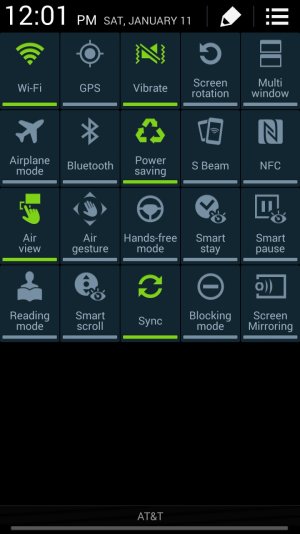
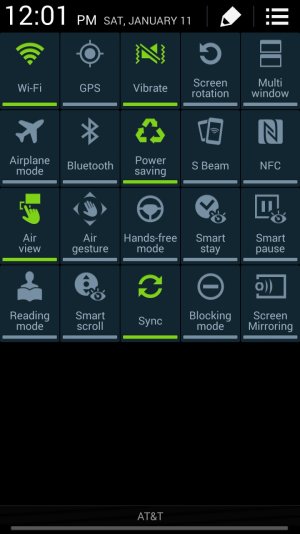
ioioioioio
New member
- Jan 26, 2014
- 1
- 0
- 0
This works. The "window" icon on the far right is also at the very top. Very top, far right (looks like a window pane). You'll see a "Sync" icon. turn it on., (click and it becomes green when it's on,.)
Rashid Jatu
New member
- Jan 27, 2014
- 1
- 0
- 0
I have the answer pull down your notification panel from top you'll find a sync button switch it onnnnnnn !!!
Eslam Abdelrahman
New member
- Jan 28, 2014
- 1
- 0
- 0
Similar threads
- Replies
- 13
- Views
- 3K
- Replies
- 5
- Views
- 4K
- Replies
- 0
- Views
- 5K
- Replies
- 1
- Views
- 1K
- Replies
- 6
- Views
- 1K
Trending Posts
-
-
Samsung photo app taking over and merging files w/o consent and creating junk files. How to stop?
- Started by MarkV
- Replies: 1
-
Android 17 Beta
- Started by YankInDaSouth
- Replies: 49
-
-
Members online
Total: 9,044 (members: 10, guests: 9,034)
Forum statistics

Space.com is part of Future plc, an international media group and leading digital publisher. Visit our corporate site.
© Future Publishing Limited Quay House, The Ambury, Bath BA1 1UA. All rights reserved. England and Wales company registration number 2008885.
