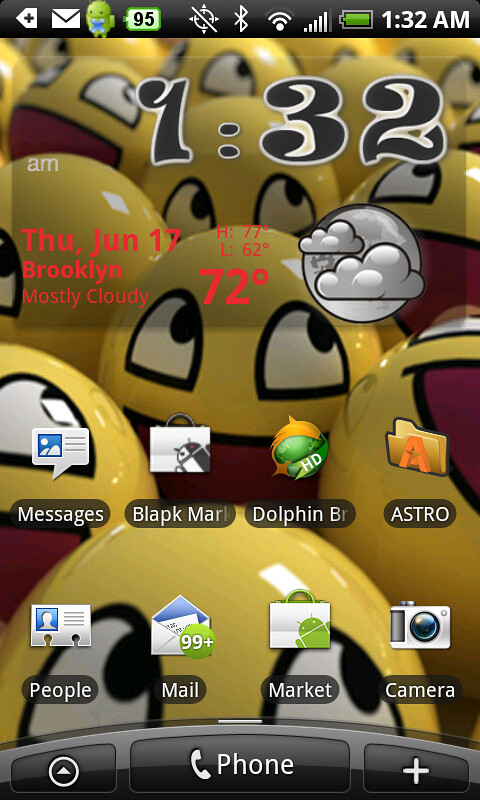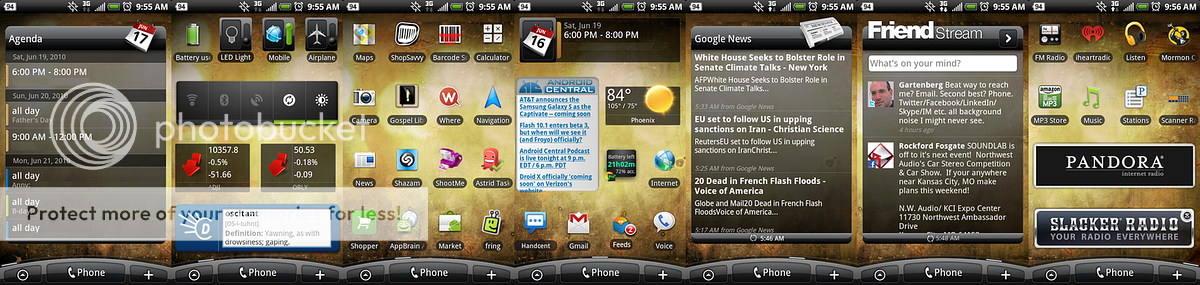How did you layout your UI?
- Thread starter Doc_d
- Start date
You are using an out of date browser. It may not display this or other websites correctly.
You should upgrade or use an alternative browser.
You should upgrade or use an alternative browser.
Gekko
Banned
It's under "Get more HTC widgets" in the "Add Widget" menu
thanks i never noticed this! i especially like the "Profile" widget!
Raf
Well-known member
I have mine organized respectively from left to right as:
Tools/Media/Net Tools-Access-News/Home/Messages Widget/Contacts Favorites/Photo Widget







Tools/Media/Net Tools-Access-News/Home/Messages Widget/Contacts Favorites/Photo Widget







Raf
Well-known member
yanks4life
Well-known member
I too am struggling with this and we should make this a sticky as I find it very useful to get other users ideas as to what to put on different screens. Here is my current layout which I am still messing with to get the way I like it.
I'm still evolving, but for now: pages, based on position in leap view:
center: big time/weather widget, plus 8 apps based on my most used items - Gmail, Handcent, Facebook, Touiteur, People, AppBrain, Internet, and a Favorites Folder from FolderOrganizer App (which is awesome and highly recommend)
middle left: Favorites Widget full screen, but I think I am going to change and put direct call icons as they are faster to access.
middle right: A screen of setting widgets and more used apps, from left to right - Market, Voicemail, Airplane, Wi-Fi, NewsRoom, Multimedia Folder of media related apps, LED Light, 4G, Apps folder, Tools Folder of Tool related apps, Rington Widget, Bluetooth, No-Lock Widget, Battery Left Widget, Profile Widget, GPS
top left: Calendar Items: Have 4x3 Calendar Pad Widget week view, then below have calendar app and Color Note widget
top right: Sports/Extra: ScoreMobile Widget at top, then Sports Tab Widget in Middle, then Android Central Widget at bottom
bottom left: Bookmarks Widget
bottom right: HTC Music Widget, Games Folder with game related apps, and Google Search Bar, but going to rearrange this one
I'm still evolving, but for now: pages, based on position in leap view:
center: big time/weather widget, plus 8 apps based on my most used items - Gmail, Handcent, Facebook, Touiteur, People, AppBrain, Internet, and a Favorites Folder from FolderOrganizer App (which is awesome and highly recommend)
middle left: Favorites Widget full screen, but I think I am going to change and put direct call icons as they are faster to access.
middle right: A screen of setting widgets and more used apps, from left to right - Market, Voicemail, Airplane, Wi-Fi, NewsRoom, Multimedia Folder of media related apps, LED Light, 4G, Apps folder, Tools Folder of Tool related apps, Rington Widget, Bluetooth, No-Lock Widget, Battery Left Widget, Profile Widget, GPS
top left: Calendar Items: Have 4x3 Calendar Pad Widget week view, then below have calendar app and Color Note widget
top right: Sports/Extra: ScoreMobile Widget at top, then Sports Tab Widget in Middle, then Android Central Widget at bottom
bottom left: Bookmarks Widget
bottom right: HTC Music Widget, Games Folder with game related apps, and Google Search Bar, but going to rearrange this one
biggamer3
Well-known member
biggamer3
Well-known member
pacha248
Well-known member
I'm using LauncherPro and I think it's the best thing ever. It's still in beta and it force closes sometimes but it's way better then htc's sense.
trooper54
Well-known member
I really like how every one is doing the whole right to left strip of their layout, are you manually doing this trough a image editor or is there an app that will take all of your screens and array it like that?
Edge767
Well-known member
I really like how every one is doing the whole right to left strip of their layout, are you manually doing this trough a image editor or is there an app that will take all of your screens and array it like that?
I used Photoshop.
trooper54
Well-known member
EVO Navian
Well-known member
I really like how every one is doing the whole right to left strip of their layout, are you manually doing this trough a image editor or is there an app that will take all of your screens and array it like that?
I just used shootme app and shot each individually and used paint to connect them together. Takes less than 2 minutes
Dukins
Well-known member
Blubble#AC
Well-known member
I'm not quite done organizing, but basically it goes as follows
Screen 1
Settings & service toggles.

Screen 2
Miscellaneous utilities

Screen 3 (Main home)
Clock/weather, email, map/nav, voice dial and keyboard settings

Screen 4
Multimedia, camera/camcorder, messaging, social networking

Screen 5
In progress
All screens have phone, people, messaging and browser(Dolphin HD) on the dock.
Screen 1
Settings & service toggles.

Screen 2
Miscellaneous utilities

Screen 3 (Main home)
Clock/weather, email, map/nav, voice dial and keyboard settings

Screen 4
Multimedia, camera/camcorder, messaging, social networking

Screen 5
In progress
All screens have phone, people, messaging and browser(Dolphin HD) on the dock.
azkevman
Well-known member
Raf
Well-known member
badbradd2
Well-known member
I want to use like the clock widget, and calendar widget, etc., but do these use more battery if I have them on my homescreens since they update? Like the clock widget, the time updates continuously.
azkevman
Well-known member
I want to use like the clock widget, and calendar widget, etc., but do these use more battery if I have them on my homescreens since they update? Like the clock widget, the time updates continuously.
I could be wrong, but I believe it refreshes when the screen is turned on. I don't see how the clock widget would use any more power than the clock display up in the notification bar.
trooper54
Well-known member
Similar threads
- Replies
- 1
- Views
- 572
- Replies
- 1
- Views
- 358
- Replies
- 3
- Views
- 2K
- Replies
- 1
- Views
- 951
Trending Posts
-
How to add a discoverable audiobooks directory?
- Started by solus2sail
- Replies: 1
-
-
News Smartwatch 'smart straps' died for a reason. I still want them to come back.
- Started by AC News
- Replies: 0
-
S24 pictures... show us how they look!
- Started by Walter Wagenleithner
- Replies: 460
-
Question Cloud Storage for Photos for Novice User
- Started by Captain Fluellen
- Replies: 8
Forum statistics

Android Central is part of Future plc, an international media group and leading digital publisher. Visit our corporate site.
© Future Publishing Limited Quay House, The Ambury, Bath BA1 1UA. All rights reserved. England and Wales company registration number 2008885.