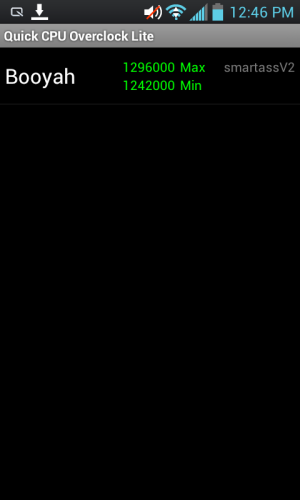- Sep 18, 2013
- 255
- 0
- 0
@ ed, deleting certain apps will trigger the error. Yer assumption may be correct considering the loki recovery bypasses the error, its a small step & a moment to loki the security error free kernel to be safe though. I dont wanna be responsible for bricking any devices. The hack works this way. If you wanna test w/o the custom stock kernel and post the results that would be great. We await for the device tree to be completed. My source is synced and jellybean will be my goal.