- Jul 31, 2013
- 2,940
- 1,538
- 113
N986USQU1BTJ3 October Patch Link : https://androidfilehost.com/?fid=10763459528675573066
MD5: 2ad4d46dca1003c1caa1bcf033ab882d
MD5: 2ad4d46dca1003c1caa1bcf033ab882d
Only when you charge? Like little warm is normalHas anybody with a universal unlocked note 20 ultra had problems with the phone getting hot while charging it.
Thanks.
130? Who said this ?I'm being told it got up to 130*
Don't sound right to me.
Which thread? Where you talked about ok Google twice not bixby ? Yeah multiple topics are not allowed in the forums .I upgraded to android 11. On December 27th.
My power button got turned into the Bixby button.
All my Bixby settings got turned on..
All my emergency alerts got turned on..
It disconnected my phone from my car.
Went to a corporate Verizon store today....
They couldn't help me.
Went to a Best Buy and got to see a Geek.
He went into Bixby side button settings and turned a option off that is you press the side button it does nothing.
Then turned all Bixby settings off.
I've came on Android Central forums to talk about it.
I got pushed in a locked forums settings so nobody could reply to it.
I would not upgrade to android 11 period.
Unless you want a headache.
No you don't. See belowThe part is you go into Settings. Go to Advanced features.
Under advanced features you choose Side Key.
Under side key you will see , if you press the side key for it to do nothing
If you press the other option of side key it wakes up Bixby.
I didn't want the side key which is the power button to do anything if I pressed it but cut the phone off.
With the update of Android 11 . You need to press the down volume key and the power button to cut the phone off.
Why Android 11 changed this I do not know.
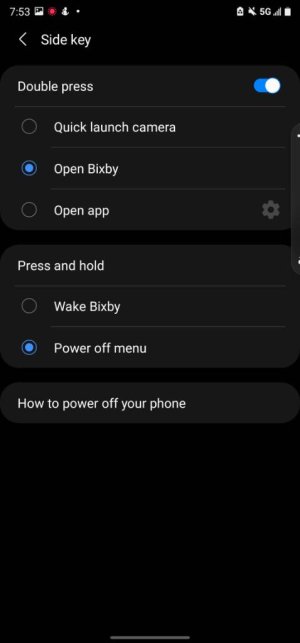
Look at Mike's screen shotThe part is you go into Settings. Go to Advanced features.
Under advanced features you choose Side Key.
Under side key you will see , if you press the side key for it to do nothing
If you press the other option of side key it wakes up Bixby.
I didn't want the side key which is the power button to do anything if I pressed it but cut the phone off.
With the update of Android 11 . You need to press the down volume key and the power button to cut the phone off.
Why Android 11 changed this I do not know.
Sorry about the chemo. Get well soon.Thank You catwoman.
I handed my phone to the OL.
She went in there and did that.
And again.
Why is all this happening ?
I'm on a new Chemo right now.
And my head ain't working well enough to keep up with all of this.
It should be just security updateMy phone is wanting to do another update for like December 11th.
I'm not doing it.

