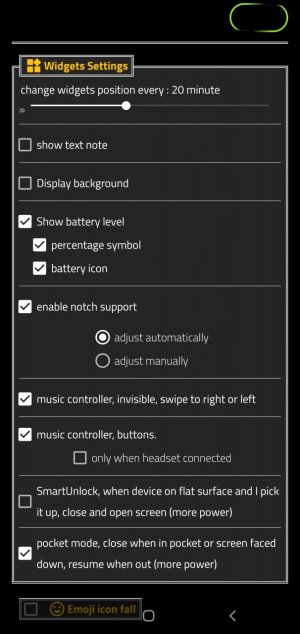Notification LED on S10?
- Thread starter beker
- Start date
You are using an out of date browser. It may not display this or other websites correctly.
You should upgrade or use an alternative browser.
You should upgrade or use an alternative browser.
Spencers20
Active member
- Apr 10, 2015
- 28
- 0
- 0
what app is that? is that a workaround?
Yes, it is a work around. App is called Always On Edge - Edge Lighting. It allows you to customize a ton of things including adding custom colors and patterns to notifications. Edge panels light up orange and stay on until I acknowledge it? I got a text. Edge panels like up blue for 90 seconds? I got an email. Light up green for 30 seconds? Facebook notification. And so on. It's free with the caveat that you have to watch a video ad everytime you save your settings. Or pay $2 to save without seeing ads.
Yes, it is a work around. App is called Always On Edge - Edge Lighting. It allows you to customize a ton of things including adding custom colors and patterns to notifications. Edge panels light up orange and stay on until I acknowledge it? I got a text. Edge panels like up blue for 90 seconds? I got an email. Light up green for 30 seconds? Facebook notification. And so on. It's free with the caveat that you have to watch a video ad everytime you save your settings. Or pay $2 to save without seeing ads.
This app is pretty nice. I paid the $2 and no ads. it does the job. Just wish it would notify for missed calls.
Last edited:
Spencers20
Active member
- Apr 10, 2015
- 28
- 0
- 0
This app requires you to use a different AOD clock though, right? The ring effect does not just appears like the stock lighting.
You have the OPTION to use the apps AOD clock, or turn it off. So when I get a notification, I get JUST the ring of light in the correct color. But if you so choose, you could have ring of light, plus clock, plus icon of app, or a few other options. It's pretty good about letting you turn off what you don't want. It is not very user friendly to navigate, but after playing around with it for some time, you can get it set up to work nicely. And it really does work.
Spencers20
Active member
- Apr 10, 2015
- 28
- 0
- 0
My edge lighting doesn't work. I have it on and tested with several apps. NOTHING! Not sure what I am doing wrong.
I'm not sure what the issue could be. Maybe how you chose to "start" the app? Did you chose to have it go on when you get a notification, when you lock the screen, or 1 minute after screen locked, etc? I've touted this app sort of heavily but I have absolutely no affiliation with them. But if you email the app author, he should get back to you fairly quickly. I emailed him when I first installed it and had an issue (user error), and he got back to me same day. Or maybe there is a youtube vid for its use.
Spencers20
Active member
- Apr 10, 2015
- 28
- 0
- 0
Sorry guys, new to the forum and i also have just come from a S8+ to the s10+ and i am not happy the LED notification has gone and not been replaced, I loved the blinking light and at work and night when i do not or can not have a noise the blinking LED was a god send, without it the phone is useless to me as i can not use it at work and would have to go back.
I tried the app mentioned on previous pages and it asks for permission to view my who phone, messages ect ect and as such i wonder if my personal messages ect would be personal anymore if i enable the app.
Anyone else who has loaded the app have views on this.
Welcome to the forum. I've been using the always on edge lighting app and I can definitely understand your apprehension about granting permissions. I thought about it when installing and remember specifically being asked for permission for messages, and phone calls. It made me a little nervous but I read through the playstore reviews and a few asked why it needed phone permission. The author stated that the app needs permissions like that because it has to be able to see that we GOT a notification before it can cue the edge lighting to respond TO said notification. And as far as phone calls go, its to keep the sensor from running edge light nonstop while we're on a phone call. I think. I can't recall his exact reasoning verbatim, but in the playstore comments there are some good questions or issue that came up and his responses seemed satisfactory to me.
medic22003
Well-known member
- Sep 26, 2015
- 150
- 0
- 0
I'm a fan of the led and setting colors for different people/ notifications. BlackBerry Hub let's me do it on email accounts and textra let's me do it on texts. would definitely miss my led. just let's me know if I wanna check something right away or wait
- Feb 6, 2017
- 98,290
- 14,486
- 113
See attached
I tried that app , didn't like it also couldn't get it going . Hopefully something better comes along or the rumors Samsung might use the camera ring for notifications come true.
I see a little spinning white ring around the camera when using face unlock. That would be cool if it has the capability of different colors in the future.
Spencers20
Active member
- Apr 10, 2015
- 28
- 0
- 0
Make sure you have enable notch support on under widget settings.
View attachment 299764
Wow. Cut out light works perfect. Thanks for the note about turning it on in widget settings within app too. I missed that earlier and was wondering why cut out wasn't lighting up.
Wow. Cut out light works perfect. Thanks for the note about turning it on in widget settings within app too. I missed that earlier and was wondering why cut out wasn't lighting up.
My question is how do I make so I only have that. I don't want anything else change. I don't want a clock or a black screen. I want my Lock/AOD/Home screen to stay the same as it is normally
Spencers20
Active member
- Apr 10, 2015
- 28
- 0
- 0
Can you have the app keep notifying (flashing) until you open lock screen? even if 30 minutes.
Yes you can. And what's more, you can do different "flash times" for different apps. Anywhere from 1 second to until you acknowledge the notification. So when I get an email, it'll flash for 90 seconds. Facebook notifications flash for 5 seconds. But if I get a text. Itll continue to flash until I acknowledge it.
Brent Fredryk
Active member
- Jun 26, 2013
- 35
- 0
- 0
No but I get the edge lighting going around my whole screen but it's the same I think for all the notifications. I picked which apps I wanted to be notified by but didn't have the option of a different color for each one. Mine just lights up a rainbow color all around the edge but goes away too quick.
I found the app Edge Lighting + in the Samsung Store. Looks like it might be an upgraded version of the Edge Lighting app. In there, you can select "Color" and then "Custom Color" from the menu. Now you will have the ability to change the edge lighting by individual app preference. It works well for me.
trido#AC
Well-known member
- Jun 3, 2011
- 364
- 118
- 43
could you post more screen shots of more settings you have?
all i want is ring light to light for missed txt messages and i having issues getting this app set up for this. or you tube step by step video?
thanks
jeff
all i want is ring light to light for missed txt messages and i having issues getting this app set up for this. or you tube step by step video?
thanks
jeff
See attached
Brent Fredryk
Active member
- Jun 26, 2013
- 35
- 0
- 0
My question is how do I make so I only have that. I don't want anything else change. I don't want a clock or a black screen. I want my Lock/AOD/Home screen to stay the same as it is normally
I also get some weird lock screen with this app. It's almost like having two lock screens. I 2nd the ability to just keep my Lock/AOD/Home screen to stay the same as it is normally. Any ideas?
Similar threads
- Replies
- 9
- Views
- 5K
- Replies
- 1
- Views
- 1K
- Replies
- 18
- Views
- 5K
Trending Posts
-
Pixel 10 Pro XL Beta update
- Started by wyelkins
- Replies: 7
-
Question Help I think someone has hacked into my phone
- Started by kashkota
- Replies: 1
-
-
Hi Everyone, Hoping to find help
- Started by kashkota
- Replies: 1
-
Anyone still holding onto that Note 20 ultra?
- Started by gray2018
- Replies: 2
Forum statistics

Space.com is part of Future plc, an international media group and leading digital publisher. Visit our corporate site.
© Future Publishing Limited Quay House, The Ambury, Bath BA1 1UA. All rights reserved. England and Wales company registration number 2008885.