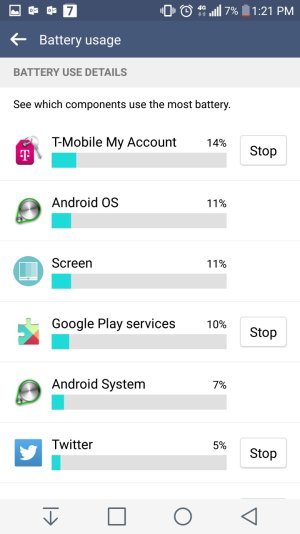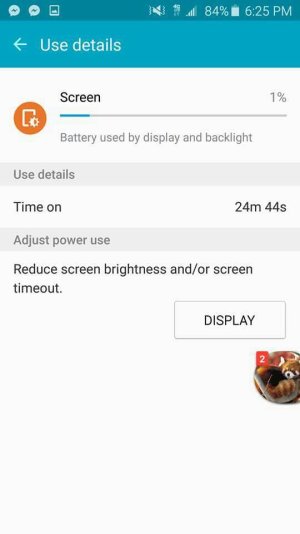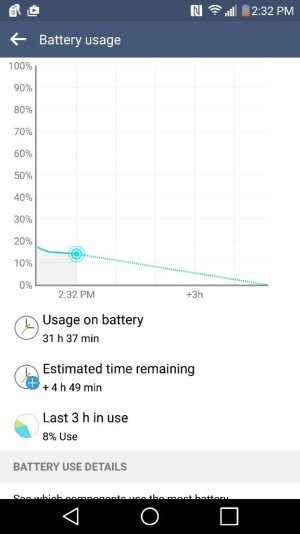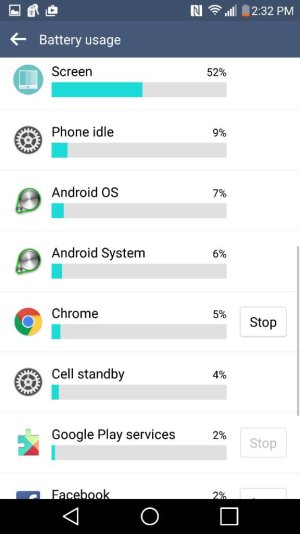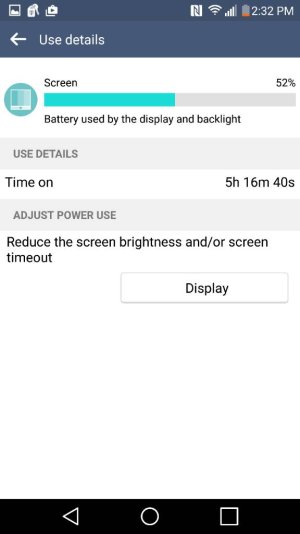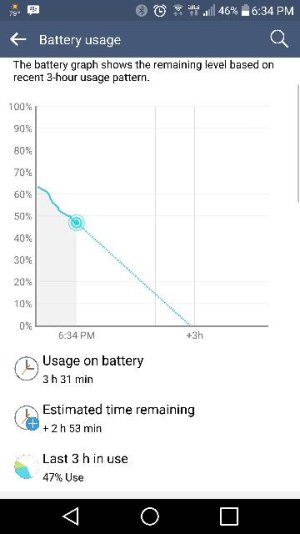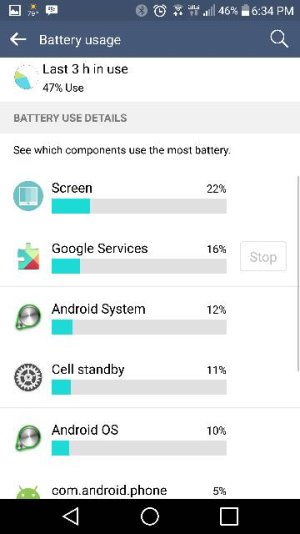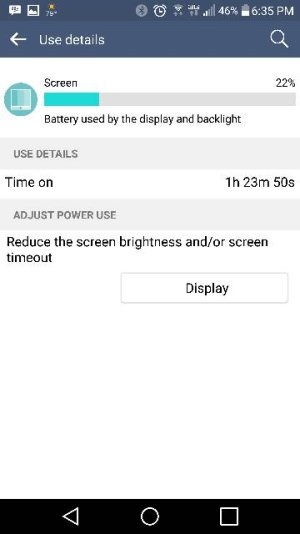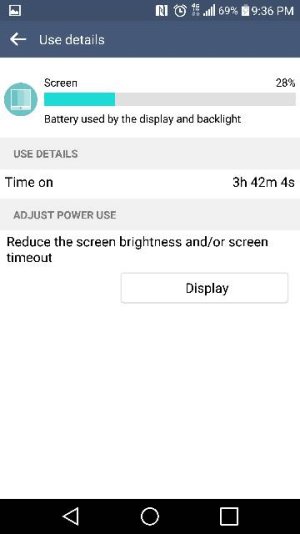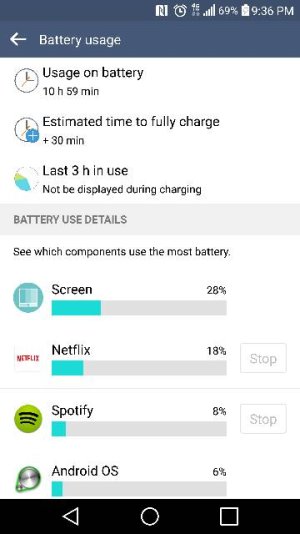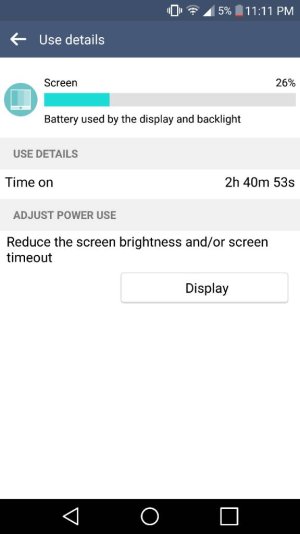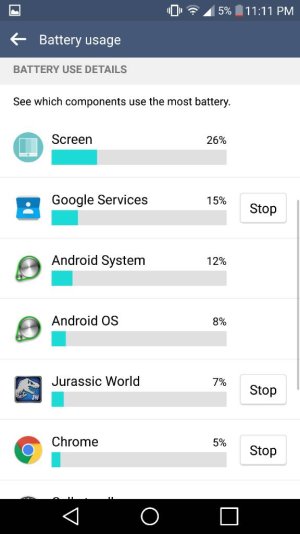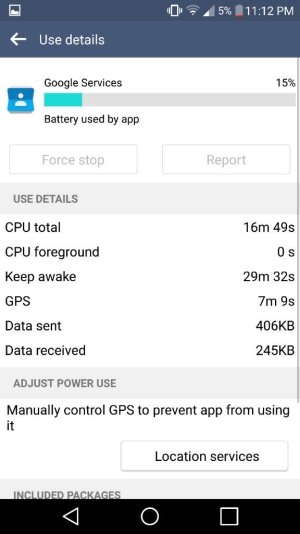RedOctobyr
Well-known member
- Jun 7, 2015
- 511
- 0
- 0
The notification indicated more than 2% per hour and recommended disabling the app. Interesting, I didn't know the phone had that capability. Anyone else see a notification there like that?
I've gotten this notification a few times. I got it for Waze (navigation), MapMyRide, and maybe something else. But while I appreciated the info, I told it to do nothing, since I was running them on purpose. But if it flags a rogue app that was unexpectedly drawing a low of power, the notification would be very helpful.