Optimizing G4 battery thread
- Thread starter txsizzler
- Start date
You are using an out of date browser. It may not display this or other websites correctly.
You should upgrade or use an alternative browser.
You should upgrade or use an alternative browser.
StoneRyno
Well-known member
- Jan 5, 2011
- 316
- 5
- 0
I can appreciate the thoroughness of setting up tasker to handle this for you but have you looked at Lux? It does a tremendous job and would undoubtedly save you a lot of time.
I did but why spend almost $4 on an app that I will have to configure more or less with what I'm doing now when I paid $2 for an app some time ago to do other things that can do the same thing. I doubt in the end I'll have spent any more time doing this than setting up Lux. Plus it then provides an alternative to those who already own tasker but don't own Lux.
anon(782252)
Well-known member
- May 8, 2012
- 4,097
- 1
- 0
I did but why spend almost $4 on an app that I will have to configure more or less with what I'm doing now when I paid $2 for an app some time ago to do other things that can do the same thing. I doubt in the end I'll have spent any more time doing this than setting up Lux. Plus it then provides an alternative to those who already own tasker but don't own Lux.
To each his own I guess. I literally hit install and started the app. That's about all the time I have spent with the app and works great.
StoneRyno
Well-known member
- Jan 5, 2011
- 316
- 5
- 0
To put my post more on topic I'll ask a question. On other devices I've owned I set location mode to high accuracy but I they didn't have a my home setting and location history. If I turn off location history will that significantly reduce battery consumption? Also what about the my home setting? I thought that was a good idea to use but when I'm away from home and in range of other wifi I find I always have to turn on wifi. Which kind of defeats the purpose of a smart feature that is suppose to keep wifi on only when it is needed if it only does turn it on for more than one location. Unless there is something I am missing to configuring things correctly. If I can reliably auto connect to the few wifi networks I use regularly and have wifi off the rest of the time it should get me as much as an extra hour of screen off time (deep sleep / idle).
I fall into the group who would customize it to lower brightness's than it auto chooses. In the past I always set brightness at lowest when indoors and highest when outdoors. Given the powerhouse the G4 is it looks like more effort is needed to get the most out of the battery than the phones I have owned in the past. In the end I may spend a few more minutes than customizing with Lux. But I think it will be worth it. I only spent about 10 minutes designing and bug testing the setup in tasker. The rest is a simple few seconds of adjusting the set levels to my liking as I encounter them. If others find the work useful it is all that much more rewarding for having done it.
To each his own I guess. I literally hit install and started the app. That's about all the time I have spent with the app and works great.
I fall into the group who would customize it to lower brightness's than it auto chooses. In the past I always set brightness at lowest when indoors and highest when outdoors. Given the powerhouse the G4 is it looks like more effort is needed to get the most out of the battery than the phones I have owned in the past. In the end I may spend a few more minutes than customizing with Lux. But I think it will be worth it. I only spent about 10 minutes designing and bug testing the setup in tasker. The rest is a simple few seconds of adjusting the set levels to my liking as I encounter them. If others find the work useful it is all that much more rewarding for having done it.
greydarrah
Well-known member
- May 5, 2010
- 3,045
- 222
- 0
I agree on Lux. It's been superb for me.
I walked around to various intensities of light and registered them the day I installed it, and haven't had to mess with it since.
Posted via the Android Central App
I saw where someone adjusted their Lux settings to run 20% higher than whatever it chose. Do you know where this setting is?
KPMcClave
Well-known member
- May 16, 2013
- 1,777
- 0
- 0
I saw where someone adjusted their Lux settings to run 20% higher than whatever it chose. Do you know where this setting is?
I don't know. I found I adjusted downward, not upward, from what Lux set as the suggested brightness in each lighting condition. By at least a few percentage points, if not sometimes more.
Posted via the Android Central App
zkyevolved
Well-known member
- May 12, 2010
- 274
- 0
- 0
Yesterday I had a photography class, and I had a DSLR and my LG G4. I used my G4 more, but I traded off every once in a while. I got 7 hours of usage off of the battery, 198 pictures in Manual mode (mostly outdoors) with GPS always on to tag the images and brightness up. I got 2+ hours of SOT, which doesn't sound like a lot, but I imagine that imaging sensors take up a lot of battery, especially when it's always open, and playing with it.
Here are some screenshots.
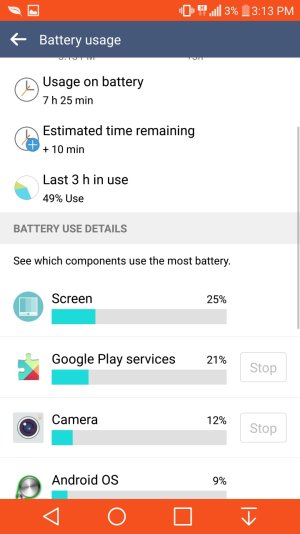
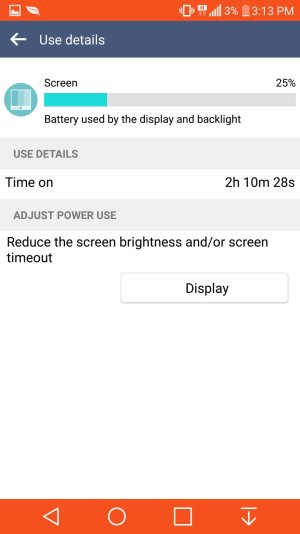
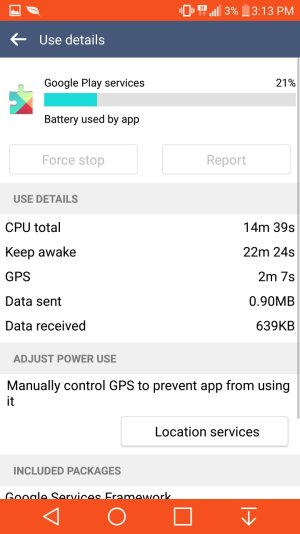
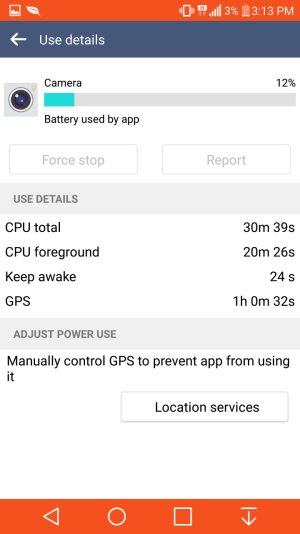
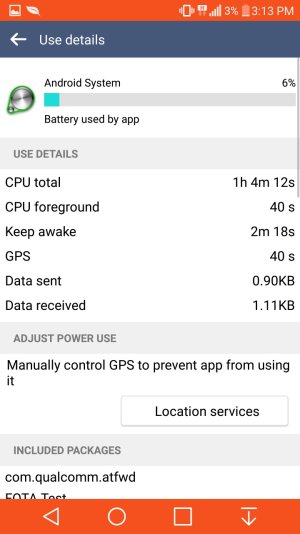
Here are some screenshots.
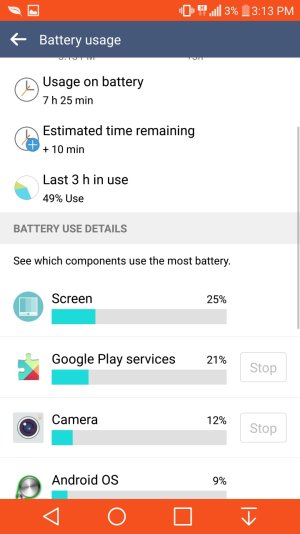
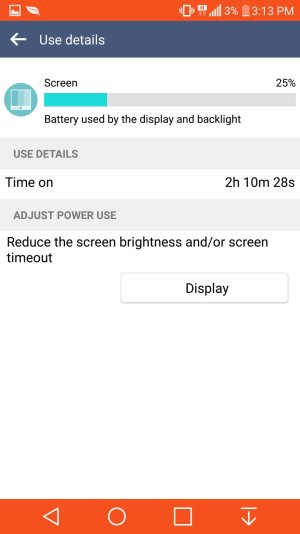
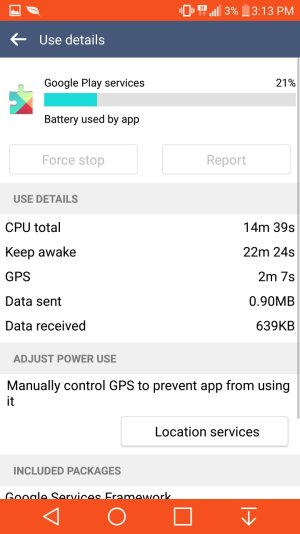
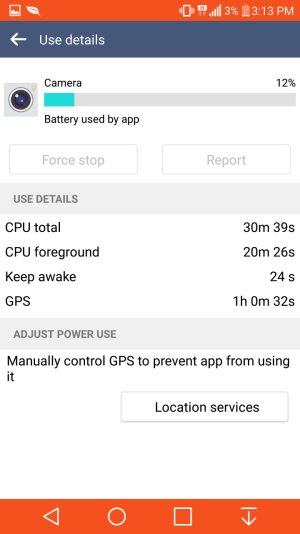
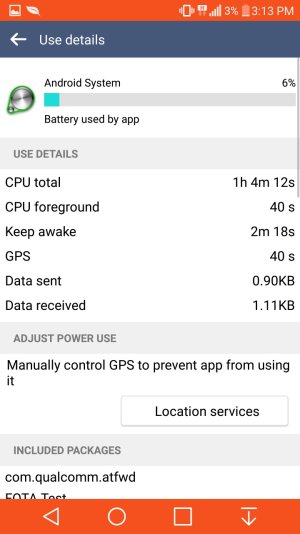
TNCattleDog
Well-known member
- Dec 21, 2013
- 458
- 0
- 0
OK, so I think I may have set a small record with battery life this weekend.... 48hrs! NOW, my use this weekend has been fairly atypical as I have been afflicted with bilateral kidney stones and have been in bed most of the time and my phone use habits have varied a bit from my norm. While my screen on time is just over two hours, I have been streaming a lot of music from Pandora. I've also been keeping up with things on G+ and FB. It started friday night when I was in so much pain I left my phone on the bedside table without plugging it in then I just decided to stretch it out as long as I could to see how long it would last.
Stats: Battery #2 - from the LG promotion, WiFi and location on. Screen at 42% brightness. As posted in another thread, I had cleared the Google play services app cache and memory on friday so I think that had a lot to do with it. GP services is running at under 10%.
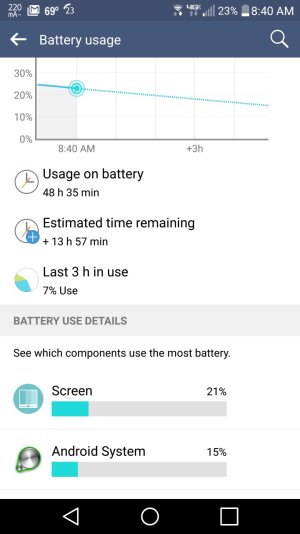
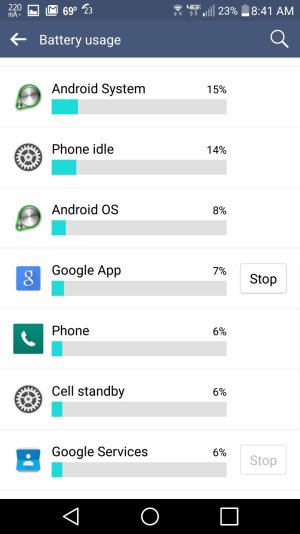
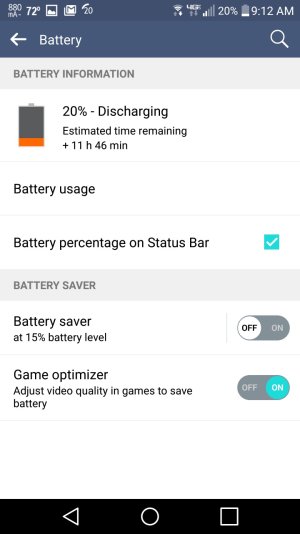
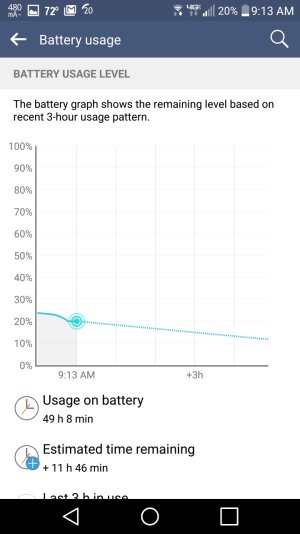
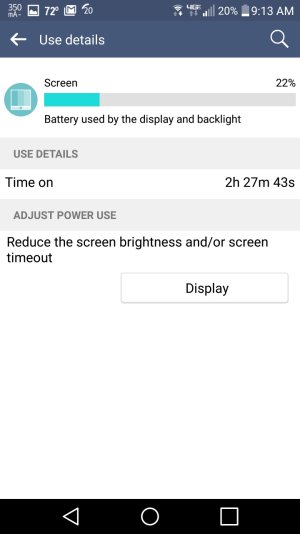
David
Stats: Battery #2 - from the LG promotion, WiFi and location on. Screen at 42% brightness. As posted in another thread, I had cleared the Google play services app cache and memory on friday so I think that had a lot to do with it. GP services is running at under 10%.
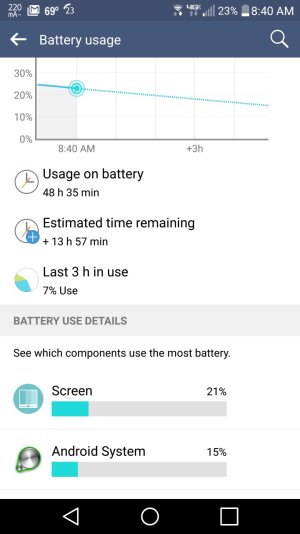
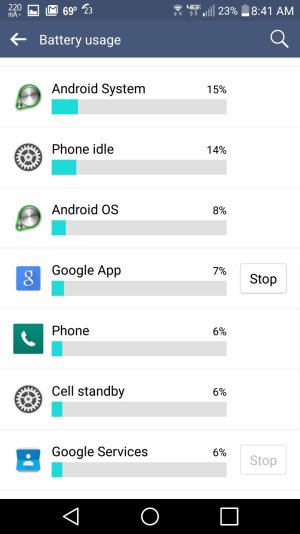
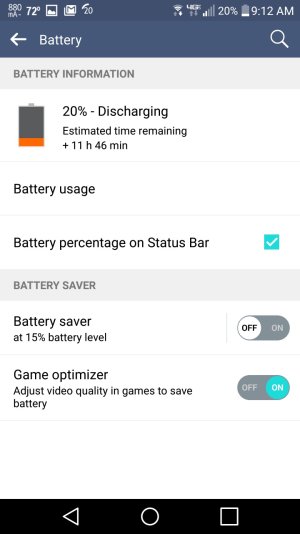
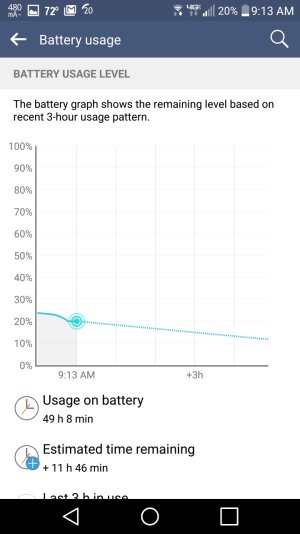
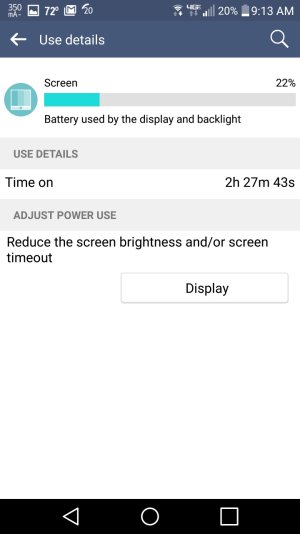
David
StoneRyno
Well-known member
- Jan 5, 2011
- 316
- 5
- 0
Without changing anything else at this time and only going to manual control of brightness to find the brightness levels with my tasker brightness control active I can already tell this will reduce the battery consumed by the screen; running math on the battery consumption from today compared to yesterday indicates a possible 25% reduction. But that might be an overestimation. I assume setting brightness at the lowest possible level (comfortable without having to strain to see) for each ambient light scenario I regularly use my G4 in is the best savings I can hope to get from the screen. If so then I'm satisfied to move on to tracking down the battery wasters. I'm starting with turning of location history. None of my previous phones had that setting and seems a logical place to start. So for tomorrow I'll be using todays change: tasker controlled brightness and location history off.
I've now had my G4 for over 2 weeks, and have it pretty well optimized. Google Now was disabled over the weekend, due to its high demand. I also switched the network mode from Global to LTE/CDMA (I'm on VzW). Along with disabling the usual bloat and dual screen, I'm now averaging over 5 hrs SOT. With my usage pattern, I simply don't need to "top it off" midday, unlike pretty much every other smartphone I've had. But what's really impressive is how long this can remain in standby... As much as 13-14 days after a full charge and left unplugged overnight!
Attachments
greydarrah
Well-known member
- May 5, 2010
- 3,045
- 222
- 0
I'm down to 40% battery left with being unplugged for 7 hours and having had 13 minutes of screen time. Android Services has used about 22% of my battery. I'm not sure what else I can do, but I would love any suggestions.
I've turned off Location History and gone through and turned off Keep Awake for every app that show up under Access Lock. It's odd that none of the Google apps show up in that app list. I only have Gmail, Calendar and Contact syncing (I need those). I did read a post above this one where someone talked about disabling Google Now. I really like Google Now, but I'll try disabling it except that I can't find anywhere to do that. Anybody know how?
Anyway, I love this phone, but would really like more up time on the battery. Suggestions are appreciated.
I've turned off Location History and gone through and turned off Keep Awake for every app that show up under Access Lock. It's odd that none of the Google apps show up in that app list. I only have Gmail, Calendar and Contact syncing (I need those). I did read a post above this one where someone talked about disabling Google Now. I really like Google Now, but I'll try disabling it except that I can't find anywhere to do that. Anybody know how?
Anyway, I love this phone, but would really like more up time on the battery. Suggestions are appreciated.
TNCattleDog
Well-known member
- Dec 21, 2013
- 458
- 0
- 0
I'm down to 40% battery left with being unplugged for 7 hours and having had 13 minutes of screen time. Android Services has used about 22% of my battery. I'm not sure what else I can do, but I would love any suggestions.
I've turned off Location History and gone through and turned off Keep Awake for every app that show up under Access Lock. It's odd that none of the Google apps show up in that app list. I only have Gmail, Calendar and Contact syncing (I need those). I did read a post above this one where someone talked about disabling Google Now. I really like Google Now, but I'll try disabling it except that I can't find anywhere to do that. Anybody know how?
Anyway, I love this phone, but would really like more up time on the battery. Suggestions are appreciated.
Go into application manager and ALL Apps, scroll down to Google Play Services then Manage Space. Clear All Data. If you have an option to uninstall Updates (some do, some dont), do that too and restart.
Since doing that, I have made it to 50 hours without turning off and almost 3 hours SOT (40% brightness with auto off). On this latest charge, I am currently at 30 hours with 3 hrs SOT with 22% remaining on my battery. WiFi, Location High Accuracy are all turned on too. Email sync is turned off - I manually Sync
Google Play Services is running at 10% or less now.
David
KPMcClave
Well-known member
- May 16, 2013
- 1,777
- 0
- 0
Go into application manager and ALL Apps, scroll down to Google Play Services then Manage Space. Clear All Data. If you have an option to uninstall Updates (some do, some dont), do that too and restart.
Since doing that, I have made it to 50 hours without turning off and almost 3 hours SOT (40% brightness with auto off). On this latest charge, I am currently at 30 hours with 3 hrs SOT with 22% remaining on my battery. WiFi, Location High Accuracy are all turned on too. Email sync is turned off - I manually Sync
Google Play Services is running at 10% or less now.
David
The issue with not being able to uninstall updates has to do with Device Manager (at least it did for me). You have to rescind its Administrator privileges before you can uninstall the Play Services updates (again, that's how it worked for me...greyed out prior to this step).
Settings > Security > Phone Administration > Phone administrators. Uncheck Android Device Manager.
If you don't have ADM, my first guess is another Android or Google app with Administrator privileges is blocking the Play Services uninstall.
Posted via the Android Central App
greydarrah
Well-known member
- May 5, 2010
- 3,045
- 222
- 0
The issue with not being able to uninstall updates has to do with Device Manager (at least it did for me). You have to rescind its Administrator privileges before you can uninstall the Play Services updates (again, that's how it worked for me...greyed out prior to this step).
Settings > Security > Phone Administration > Phone administrators. Uncheck Android Device Manager.
If you don't have ADM, my first guess is another Android or Google app with Administrator privileges is blocking the Play Services uninstall.
Posted via the Android Central App
Thank you, thank you, thank you! I've been trying to figure out how to get Uninstall Updates enabled for days now. What you said worked. I uninstalled,and rebooted. Hopefully, my Android Services usage will go down now.
I'm guessing after the reboot, you let the phone re-update Google Services? My notification said that Maps wont run if I don't.
Out of curiosity, did you ever go back and re-enable the Android Device Manager?
KPMcClave
Well-known member
- May 16, 2013
- 1,777
- 0
- 0
Thank you, thank you, thank you! I've been trying to figure out how to get Uninstall Updates enabled for days now. What you said worked. I uninstalled,and rebooted. Hopefully, my Android Services usage will go down now.
I'm guessing after the reboot, you let the phone re-update Google Services? My notification said that Maps wont run if I don't.
Out of curiosity, did you ever go back and re-enable the Android Device Manager?
I did. Today, when writing up the steps for my post. I'd forgotten about it. I wasn't one of the folks with big issues with Play Services and battery drain previously (I had Android OS kept awake too long), so I may not be a good test for whether or not ADM itself is an issue.
StoneRyno
Well-known member
- Jan 5, 2011
- 316
- 5
- 0
I just discovered I was doing something wrong with wakelock detector the last few days. Which resulted in me not seeing some things. Today home depot and mobile performance meter appear to have gone rogue again. Google play services, android system, and phone have a wake count combined of over 17,000. Something definitely is out of whack with that. I'm going to have to leave everything the same for tomorrow to get good data on having location history off. Rebooting in the morning hopefully there won't be any rogue apps.
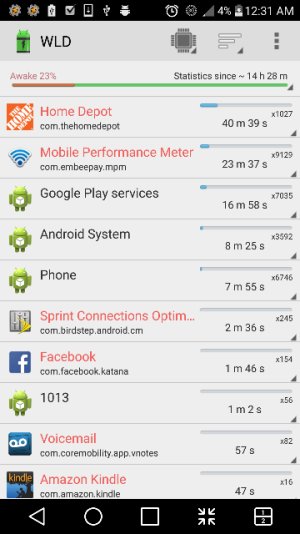
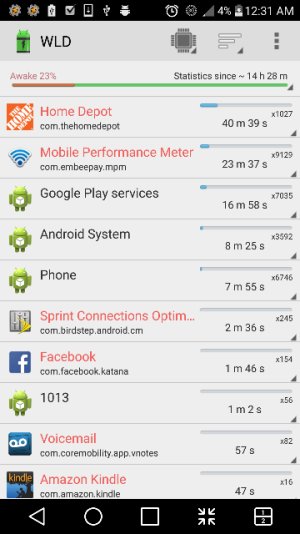
KPMcClave
Well-known member
- May 16, 2013
- 1,777
- 0
- 0
I just discovered I was doing something wrong with wakelock detector the last few days. Which resulted in me not seeing some things. Today home depot and mobile performance meter appear to have gone rogue again. Google play services, android system, and phone have a wake count combined of over 17,000. Something definitely is out of whack with that. I'm going to have to leave everything the same for tomorrow to get good data on having location history off. Rebooting in the morning hopefully there won't be any rogue apps.
View attachment 186551
I wonder if the same app or apps are to blame for all the issues. I've pointed out before that my high Android OS awake times were the result of the Fenix app for Twitter apparently having gone rogue (as it isn't widely attributed to be a bad app). Yet, the Fenix stats themselves didn't really suggest any problem, which is what made figuring it out such a pain (I couldn't get Wakelock Detector to work or maybe it wouldn't have been).
In your case, maybe you have a variation of that, where your apps are causing issues in other apps, but also in their own app info. Just a thought.
Does the Home Depot app have a Find A Store feature? It could be constantly looking for one using Location options.
I haven't reinstalled Fenix in this case, but I have found in the past that a simple uninstall/reinstall of a rogue app rights the ship. I can't recall if you said earlier that you'd already done that.
Posted via the Android Central App
Last edited:
Hi Guys,
I'm following this thread for a couple of weeks now. It helped me getting my battery life up to three days, but i had to change my phone usage. I'm wondering if i don't have an underlying issue with a wakelock applications.
I have the european model of the g4 and i'm pretty happy with the phone.
My Google play services are very often in the top three application list for battery usage. Same for Google app.
I had to admit that i had to turn off the push syncronisation for emails as it was sucking the battery, i think the sync pattern is a bit aggressive.
I also realize that when the gsm network is bad the battery drain increase. I take the train every morning and i get horrible network for two hours per day.
Now i'm interested in checking if i don 't have an issue with some apps going rogue.
StoneRyno, how did you manage to make fastboot recognize the G4 ? I did try but the phone is never listed (LGH815). I tried to install lg drivers with no results. I m never prompted to allow the computer on the phone.
I'll post some screens very soon.
Best regards.
I'm following this thread for a couple of weeks now. It helped me getting my battery life up to three days, but i had to change my phone usage. I'm wondering if i don't have an underlying issue with a wakelock applications.
I have the european model of the g4 and i'm pretty happy with the phone.
My Google play services are very often in the top three application list for battery usage. Same for Google app.
I had to admit that i had to turn off the push syncronisation for emails as it was sucking the battery, i think the sync pattern is a bit aggressive.
I also realize that when the gsm network is bad the battery drain increase. I take the train every morning and i get horrible network for two hours per day.
Now i'm interested in checking if i don 't have an issue with some apps going rogue.
StoneRyno, how did you manage to make fastboot recognize the G4 ? I did try but the phone is never listed (LGH815). I tried to install lg drivers with no results. I m never prompted to allow the computer on the phone.
I'll post some screens very soon.
Best regards.
greydarrah
Well-known member
- May 5, 2010
- 3,045
- 222
- 0
After uninstalling Google Play Services updates, then letting re-update itself after a reboot, my battery is better, but still nothing like many here are getting. I've been up for 10 hours now with 40% left and only 40 minutes of screen time. Android system is still using 30% of my battery. Seems very high to me with only syncing email, contacts and calendar. Also using Lux and I've turned off wake access to every app that shows up under Access lock.
Can anyone think of something else that I might want to try?
Can anyone think of something else that I might want to try?
TNCattleDog
Well-known member
- Dec 21, 2013
- 458
- 0
- 0
@stoneRyno
What about that second app "mobile performance meter"? I looked it up and it appears to be a shopping rewards app - that may be relying on GPS, network, etc. Looks like its doing a lot to keep your phone awake.
David
What about that second app "mobile performance meter"? I looked it up and it appears to be a shopping rewards app - that may be relying on GPS, network, etc. Looks like its doing a lot to keep your phone awake.
David
Similar threads
- Replies
- 5
- Views
- 2K
- Replies
- 4
- Views
- 2K
- Replies
- 15
- Views
- 2K
- Replies
- 5
- Views
- 4K
Trending Posts
-
Pixel 10 Pro XL Beta update
- Started by wyelkins
- Replies: 3
-
-
Anyone still holding onto that Note 20 ultra?
- Started by gray2018
- Replies: 2
-
-
Forum statistics

Space.com is part of Future plc, an international media group and leading digital publisher. Visit our corporate site.
© Future Publishing Limited Quay House, The Ambury, Bath BA1 1UA. All rights reserved. England and Wales company registration number 2008885.

