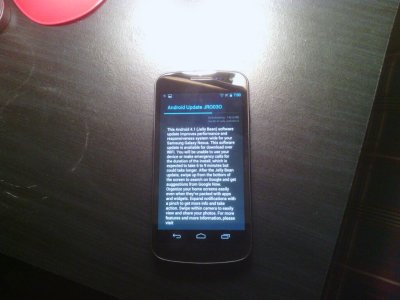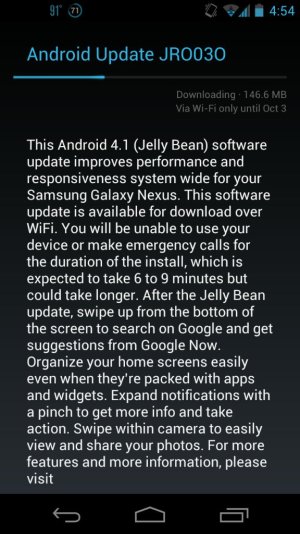SCampbell27
Well-known member
- Apr 13, 2011
- 85
- 1
- 0
Waiting patiently for my turn in line to come up to receive the update. That may cause me to stick it out with this phone, because I have been getting the itch to switch to the Galaxy SIII
---------- Post Merged at 03:54 PM ---------- Previous Post was at 03:53 PM ----------
How do you do that?
---------- Post Merged at 03:54 PM ---------- Previous Post was at 03:53 PM ----------
Thanks dude! This IS the trick. Have to swipe away the Settings app in recent apps, after clearing GF, then do a check for system update. This worked on the 1st try for me, after I had tried unsuccessfully dozens of times just clearing the framework and hitting check for updates.
Do this people!
How do you do that?