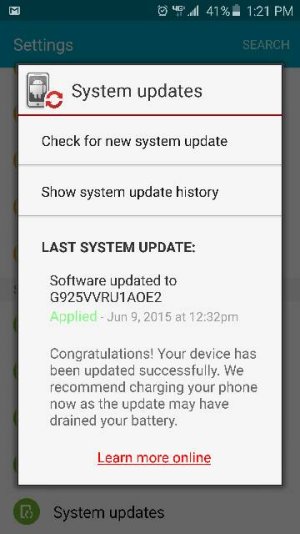S6 Edge - Screen rotation does not work properly
- Thread starter face_of_goat
- Start date
You are using an out of date browser. It may not display this or other websites correctly.
You should upgrade or use an alternative browser.
You should upgrade or use an alternative browser.
S6edge46220
Well-known member
- May 29, 2015
- 94
- 0
- 0
Using a software "fix" to mask broken hardware is a disgraceful betrayal of trust.
Totally agree. Can't believe how many people are "happy" with the soft fix. This is a big screwup on Sammy's part.
Its a move right up Apple's alley, actually.
Posted via the Android Central App
S6edge46220
Well-known member
- May 29, 2015
- 94
- 0
- 0
The update fixed my rotation issue. However, Asphalt 8 just keeps turning left and I cannot change direction. It would be fine if it was NASCAR...
That's because the update masks a hardware failure. Games rely on the accelerometer for input, not whatever they decided to use for screen rotation in the update to mask the accelerometer failure.
Posted via the Android Central App
Last edited:
pdub73
Well-known member
- Dec 29, 2010
- 331
- 2
- 0
Here's a question. Their "fix" may mask and hide the broken gyro for the screen rotation, but what about navigation and compass? You'd think that would still be screwed.
Posted via my Rooted LG G3 running DeneROM.
Yea I haven't noticed any other apps on my wife's phone that were affected, but I'm sure this "band-aid" can't be a proper fix.
Sensor Kinetics is nice as you can measure both gyroscope and accelerometer. Free version works great.so is there a specific program/app one can run to check the accelerometer? Don't use games and mine started rotating magically after the update. Would like to know if its fixed or masked.
S6edge46220
Well-known member
- May 29, 2015
- 94
- 0
- 0
so is there a specific program/app one can run to check the accelerometer? Don't use games and mine started rotating magically after the update. Would like to know if its fixed or masked.
Try dialing *#0*# and see if that brings up a diagnostic page. If so, click on sensors. If not, download CPU-Z in the Play Store. It's the acceleration sensor listed at the top of the sensors page for either method . X & Y should flip flop when you move between horizontal and vertical.
If any of of the values are stuck it's a hardware fault.
Posted via the Android Central App
mayconvert
Well-known member
- Apr 23, 2013
- 717
- 0
- 0
This is one of many reasons I dislike going to a Verizon Store, bunch of smart asses, really sad...have to act like they are doing you a favor,instead of, happily offering help you out, customer service, yeah, right!.
This is the reason I quit Verizon within 4 months of trying them. Went straight back to AT&T. and since I sell iPhones at apple. I talk SO many people out of Verizon every single day because I hate them so much.
Worst company ever. Their employees are bunch of d-bags. The sad part is, I would walk into Verizon with my Apple shirt on and they were still a bunch of jerks. I told the manager I would never recommend Verizon to any customers ever again and I would purposely talk every person possible into any carrier that wasn't verizon.
Damon Sutton
New member
- Jun 5, 2015
- 1
- 0
- 0
I just read an article stating that Samsung had a fix, but they wouldn't say what the fix was. Simply said to call the Samsung 800 number. I just got off the phone with them. The first person went through a lot of diagnostics to verify the phone wasn't working (all of which I had already performed). She recommended I send the phone in for a formal diagnosis (very stupid recommendations, like I can be without my phone for two weeks!) I then asked for as supervisor. Minutes later a person answered only to find out it was another level one support person. I asked for a supervisor and got one minutes later. After a lot of futzing around, she realized there was a software patch released on June 2. So I downloaded and installed it. PROBLEM FIXED!
So, go to SETTINGS
Select SYSTEM UPDATES
CHECK FOR NEW SYSTEM UPDATE
OK
Then follow the commands to download and install.
This should take about 10 minutes.
Good luck!!
So, go to SETTINGS
Select SYSTEM UPDATES
CHECK FOR NEW SYSTEM UPDATE
OK
Then follow the commands to download and install.
This should take about 10 minutes.
Good luck!!
Please read comments above. It only masks problem. It doesn't fix it.I just read an article stating that Samsung had a fix, but they wouldn't say what the fix was. Simply said to call the Samsung 800 number. I just got off the phone with them. The first person went through a lot of diagnostics to verify the phone wasn't working (all of which I had already performed). She recommended I send the phone in for a formal diagnosis (very stupid recommendations, like I can be without my phone for two weeks!) I then asked for as supervisor. Minutes later a person answered only to find out it was another level one support person. I asked for a supervisor and got one minutes later. After a lot of futzing around, she realized there was a software patch released on June 2. So I downloaded and installed it. PROBLEM FIXED!
So, go to SETTINGS
Select SYSTEM UPDATES
CHECK FOR NEW SYSTEM UPDATE
OK
Then follow the commands to download and install.
This should take about 10 minutes.
Good luck!!
Downloaded the Verizon patch which does bypass the faulty sensor for the factory apps. But I continued to have problems with 3rd party apps. So I went to Verizon to replace the phone, and I was very impressed with their response. There was no hesitation in ordering me a replacement, and they had it shipped overnight FedEx at no expense to me. I was in and out of the store in 10 minutes. I just hope the replacement is newer stock that doesn't also have the defective sensor.
Posted via Android Central App
Posted via Android Central App
radyoactive
Well-known member
- Sep 1, 2010
- 882
- 18
- 0
Anyone here who didn't have any screen rotation issues check to see if your accelerometer is still working, curious to know if they bypass regardless of it working or not.
I find Samsung's band aid fix instead of owning up to the problem is just unacceptable.
I find Samsung's band aid fix instead of owning up to the problem is just unacceptable.
S6edge46220
Well-known member
- May 29, 2015
- 94
- 0
- 0
Anyone here who didn't have any screen rotation issues check to see if your accelerometer is still working, curious to know if they bypass regardless of it working or not.
I find Samsung's band aid fix instead of owning up to the problem is just unacceptable.
Its already been established that the update is using a different sensor for rotation data and masking the problem.
Posted via the Android Central App
so does that so called "fix" solves this issue?
Totally agree. Can't believe how many people are "happy" with the soft fix. This is a big screwup on Sammy's part.
Its a move right up Apple's alley, actually.
Posted via the Android Central App
already did....
Maria Malay
New member
- Jun 24, 2015
- 2
- 0
- 0
SamsungJKTech212
New member
- Jul 5, 2015
- 1
- 0
- 0
Similar threads
- Replies
- 19
- Views
- 4K
- Solved
- Replies
- 2
- Views
- 2K
- Replies
- 9
- Views
- 10K
A
- Question
Why does my sumsung galaxy S6 edge + go off when am using internet then brings dark screen blue ligh
- Android Central Question
- Ask a Question
- Replies
- 3
- Views
- 900
- Replies
- 10
- Views
- 1K
Trending Posts
-
Question How to erase those thousands of thumbs in the cache on my Samsung Tablet S6 Lite?
- Started by androcubc
- Replies: 2
-
Short-Term US SIMs for Travelers and Temporary Residents
- Started by gymm
- Replies: 1
-
Is there a way to make my phone behave more like a PC?
- Started by agahsha8
- Replies: 0
-
Question what's an app you think everyone should have on their phone?
- Started by zuhura2
- Replies: 0
-
Question Apps remain hidden but I can't find them to unhide
- Started by rjwalsh81
- Replies: 2
Forum statistics

Space.com is part of Future plc, an international media group and leading digital publisher. Visit our corporate site.
© Future Publishing Limited Quay House, The Ambury, Bath BA1 1UA. All rights reserved. England and Wales company registration number 2008885.