What the? Phone did a complete reset on its own; all contacts and info lost!
- Thread starter kwitel
- Start date
You are using an out of date browser. It may not display this or other websites correctly.
You should upgrade or use an alternative browser.
You should upgrade or use an alternative browser.
bembol
Trusted Member
- Jun 18, 2011
- 3,197
- 225
- 63
IDK what you need to press I think it's Volume Up and Power but possibly. Out of all the phones I've owned the S4 (POS) was the only one that acted like this resetting.
Apps are stored as long as you were signed in when you downloaded them.
SHIFT_sixty four s6 edge
Apps are stored as long as you were signed in when you downloaded them.
SHIFT_sixty four s6 edge
IDK what you need to press I think it's Volume Up and Power but possibly. Out of all the phones I've owned the S4 (POS) was the only one that acted like this resetting.
Apps are stored as long as you were signed in when you downloaded them.
SHIFT_sixty four s6 edge
Im amazed this happened.
Is there any chance any of her contacts were stored somewhere? Shes on Verizon...
Also, how can we check to see if the apps are in thr Play Store, can I check from a desktop?
Crashdamage
Well-known member
- Jan 18, 2015
- 1,960
- 1
- 0
Didn't she save her contacts to her Google account (Gmail)?
Didn't she set:
Settings > Backup & reset > Backup my data
She didn't do backups with Helium or MyBackup?
If not, it's a sad day for her. But her apps should be in the Play store at least.
Android since v1.0. Linux user since 2001.
Didn't she set:
Settings > Backup & reset > Backup my data
She didn't do backups with Helium or MyBackup?
If not, it's a sad day for her. But her apps should be in the Play store at least.
Android since v1.0. Linux user since 2001.
DSMpowerhousegroup
Well-known member
- Apr 11, 2015
- 474
- 0
- 0
Interesting. I've pulled my phone out of my holster a couple of times and it was on the recovery screen. Thank goodness the volume button wasn't pushed down to select factory reset and then the home button pushed. My holster was small and tight. My guess is it mysteriously pressed the right combination of buttons while in the tight holster. My case makes the buttons easy to press, because they're raised for easy pressing. Was unable to replicate this issue in my hand other than purposely pressing the exact combination. Bought a larger holster today that won't press buttons. Thought I'd never find one.
Posted via the Android Central App
Posted via the Android Central App
Question (as I dont have this phone in front of me): if the screen is off and the user pushes the volume rocker, does that turn the screen on?
If so, can that be disabled?
AMDXP she does not use a passcode...she uses the fingerprint reader as her only method to unlock the phone.
Is it possible the something is triggering the fingerprint reader while its in her handbag...and since each time is considered a "password attempt" that the phone eventually resets after a series of failed attempts?
If so, can that be disabled?
AMDXP she does not use a passcode...she uses the fingerprint reader as her only method to unlock the phone.
Is it possible the something is triggering the fingerprint reader while its in her handbag...and since each time is considered a "password attempt" that the phone eventually resets after a series of failed attempts?
Last edited:
DSMpowerhousegroup
Well-known member
- Apr 11, 2015
- 474
- 0
- 0
Question (as I dont have this phone in front of me): if the screen is off and the user pushes the volume rocker, does that turn the screen on?
If so, can that be disabled?
AMDXP she does not use a passcode...she uses the fingerprint reader as her only method to unlock the phone.
Is it possible the something is triggering the fingerprint reader while its in her handbag...and since each time is considered a "password attempt" that the phone eventually resets after a series of failed attempts?
I'd thought about this myself.
Posted via the Android Central App
- Apr 23, 2011
- 30,106
- 203
- 63
There is a setting. It can be disabled if you don't want it.Question (as I dont have this phone in front of me): if the screen is off and the user pushes the volume rocker, does that turn the screen on?
If so, can that be disabled?
AMDXP she does not use a passcode...she uses the fingerprint reader as her only method to unlock the phone.
Is it possible the something is triggering the fingerprint reader while its in her handbag...and since each time is considered a "password attempt" that the phone eventually resets after a series of failed attempts?
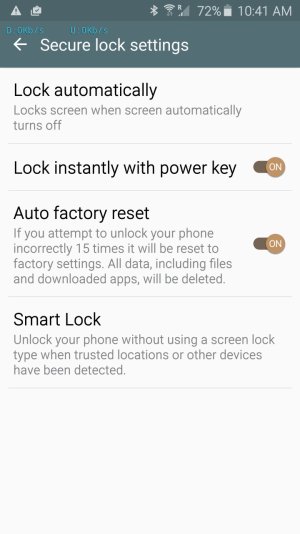
Sent from my Pearly White Verizon Samsung Galaxy S6 Edge
There is a setting. It can be disabled if you don't want it.
View attachment 175377
Sent from my Pearly White Verizon Samsung Galaxy S6 Edge
Thanks but I think the bigger problem and what I was asking if it could be disabled, is the volume rocker.
If the phone didnt keep getting accidentally turned on via the volume rocker, the lock screen wouldnt be an issue.
Can this be disabled?
- Apr 23, 2011
- 30,106
- 203
- 63
Not sure. Volume keys don't turn on my screenThanks but I think the bigger problem and what I was asking if it could be disabled, is the volume rocker.
If the phone didnt keep getting accidentally turned on via the volume rocker, the lock screen wouldnt be an issue.
Can this be disabled?
Sent from my Pearly White Verizon Samsung Galaxy S6 Edge
erasat
Well-known member
- May 12, 2013
- 2,590
- 0
- 0
There is a setting. It can be disabled if you don't want it.
View attachment 175377
Sent from my Pearly White Verizon Samsung Galaxy S6 Edge
Don't have the last 2 options on that screenshot on my T-Mobile S6 edge, Smart lock can be turned on and off via the Trust Agents on Other Security settings, but not the Auto factory reset one.
- Apr 23, 2011
- 30,106
- 203
- 63
Mine is on Verizon. Different carriers have different settings.Don't have the last 2 options on that screenshot on my T-Mobile S6 edge, Smart lock can be turned on and off via the Trust Agents on Otehr Security settings, but not the Auto factory reset one.
Sent from my Pearly White Verizon Samsung Galaxy S6 Edge
Jaycemiskel
Trusted Member
- Jul 28, 2011
- 2,769
- 4
- 0
Volume key doesn't activate my device.Thanks but I think the bigger problem and what I was asking if it could be disabled, is the volume rocker.
If the phone didnt keep getting accidentally turned on via the volume rocker, the lock screen wouldnt be an issue.
Can this be disabled?
Yeah, same setting I have on Verizon. First thing I disabled cause I have kids. Had a close call with that on my S5Mine is on Verizon. Different carriers have different settings.
Sent from my Pearly White Verizon Samsung Galaxy S6 Edge
cbreze
Well-known member
- May 30, 2011
- 2,881
- 88
- 48
Volume key does not turn on my screen(Verizon), but the home key easily can turn it on while pocketed. I just have the lock screen set so if it is turned on by some sort of pocket press of the home button it will go back off in a few seconds and stay locked. I've modified the(folio style) case a tad to further prevent this from happening.
Leapoffaaaith
New member
- Jul 13, 2012
- 1
- 0
- 0
Just had the same experience as the OP, my Girlfriend's Samsung Galaxy s6 phone, while on vacation, in a no service area, with over 500 yet-to-be backed up irreplaceable photos, seemed to spontaneously perform a hard reset while she was placing it in a stupid selfie stick. After reading through the above posts, I want to add what I have found.
She didn't have any password on the lock screen, so there should not have been any 15 attempts to open.
Though the volume and the power button may have been pressed while installing it on the selfie stick, the home button was not.
The firmware version, G920VVRU2AOF1, is presently un-rooted, so the normal ways to root and recover data are not available. PingPong's root system is dependent on Chainfire and they have not rooted this variant. Odin doesn't seem to be able to be used to rollback the firsware version to a root-able one. I also could not get my computers to view the phone as a lettered drive so I could use my usual data recovery tools on it. Verizon Tech support was utterly useless and a waste of time.
It is beyond unacceptable that Verizon/Samsung could put out a phone with no removable memory that can accidentally perform a hard reset during normal use of phone with no password protection that wipes out all of the irreplaceable data on the phone....with no way to recover it. They can and should do better than that.
She didn't have any password on the lock screen, so there should not have been any 15 attempts to open.
Though the volume and the power button may have been pressed while installing it on the selfie stick, the home button was not.
The firmware version, G920VVRU2AOF1, is presently un-rooted, so the normal ways to root and recover data are not available. PingPong's root system is dependent on Chainfire and they have not rooted this variant. Odin doesn't seem to be able to be used to rollback the firsware version to a root-able one. I also could not get my computers to view the phone as a lettered drive so I could use my usual data recovery tools on it. Verizon Tech support was utterly useless and a waste of time.
It is beyond unacceptable that Verizon/Samsung could put out a phone with no removable memory that can accidentally perform a hard reset during normal use of phone with no password protection that wipes out all of the irreplaceable data on the phone....with no way to recover it. They can and should do better than that.
eric moreno
Member
- Nov 19, 2013
- 5
- 0
- 0
What the hell, same thing happened to me! Woke up this morning and my phone was totally reset. Took the phone verizon, of course they know nothing, they said if it happens again they will swap it out. I love the s6, but now I'm missing the sd card. Good thing I just backed the phone up!
I also experienced a similar problem. Mine occurred when carrying my phone. Apparently, I caused the fingerprint to lock up my accidently hitting it too many times. Then, the backup password failed to unlock it. It finally went to unlock with Google account. I entered my CORRECT Google sign in and password (checked on a different device just to make sure). As soon as I entered them, the phone flashed up an orange Android figure and the next thing that came up on the Android figure was the term "resetting." I screamed at the phone, but it reset itself. So, no choice but to reset up the phone. However, it would only go to a certain point and said phone is locked because of an "abnormal factory reset" and asked for Samsung Account login. It took several hours on the phone the next day to get everything back together. Then Samsung rep tells me not to use fingerprint scanner to lock my phone. REALLY? That's supposed to be one of the major draws to this phone. I've had several problems with the fingerprint reader. Very disappointed in that aspect of the phone.
So, 2 days ago my galaxy s6 edge plus phone turned off and back on in my pocket. When I heard that it was booting up, i pulled it out and it said please enter language....so it did a factory reset on its own...ON ITS OWN. I have verizon and called them, they had heard of this once, mine being the second instance. When i called Samsung directly, they have never, ever heard of a phone doing that, nor with any other phones either. Then i find these forums, where many of us have had a similar experience!! Today my phone has been in a boot mode screen twice when pulling it from my pocket! I will be visiting the store tomorrow to see what my options, if any, are.
Similar threads
- Replies
- 1
- Views
- 842
- Question
- Replies
- 3
- Views
- 2K
- Replies
- 2
- Views
- 2K
- Replies
- 4
- Views
- 4K
- Question
- Replies
- 2
- Views
- 5K
Trending Posts
-
S23 Ultra - latest update failed - unable to retrieve. Any ideas on how to access/fix?
- Started by LiveBarney
- Replies: 1
-
Question I need help with Receiving USPS Notifications
- Started by LakeGuyMO
- Replies: 2
-
Question Android Devices Bloating Their Own Storage? Can anything be done?
- Started by Autolooper
- Replies: 2
-
Post your case choices here.
- Started by Chex313
- Replies: 79
-
Members online
Total: 3,780 (members: 10, guests: 3,770)
Forum statistics

Space.com is part of Future plc, an international media group and leading digital publisher. Visit our corporate site.
© Future Publishing Limited Quay House, The Ambury, Bath BA1 1UA. All rights reserved. England and Wales company registration number 2008885.
