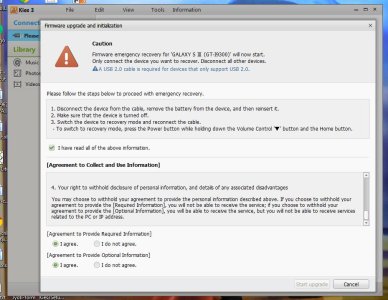meoMonares
Member
Hi there
I'm excited to see that so many are getting this right - I'm glad I found it.
I currently have Kies3 but when I enter Recovery Mode for my S3, I am not shown a ODIN splash page. I don't even think I have ODIN installed. How do I go about installing this so that I can follow the steps?
Thanks so much in advance.
ODIN is pre-installed in S3. You don't have to install it.
The problem here is that I'm interested.
I'm just here to say special thanks to Dear MeoMonares who helped me and saved my smart phone from losing all my stuffs by his great instructions.
It really worked for me.100%
I had the same problem that all they talked about and i just thought , it's gone forever, but it really worked.
Thanks again dude
Good job! Glad it worked for you too!
HI,
Also from me... I already do a factory reset, but i have the same message. "The device's version cannot be updated."
someone have find a solution?
thanks in advance
seeyaa Luke
I can see you are using Kies. Please try Kies3 instead.
Have you fixed your problem yet?
Cause I've followed all the steps of Monares and got stuck at the final step to, it keeps saying:
"The device's version cannot be updated'" and I'm using Kies cause my device is Galaxy S3 (Kies 3 is for Note3 and higher model, right?)
Really appreciate if anyone can give me some tips and I don't want to lose my data too, haven't back up yet, so sad
I did use Kies3 for my S3 recovery and as provided with steps, it worked... and with others here too.
Last edited by a moderator: