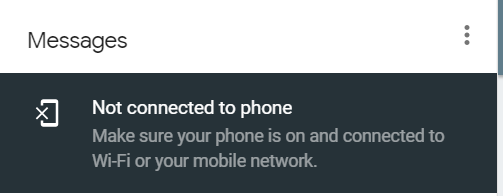TraderGary
Trusted Member
- Apr 12, 2012
- 3,059
- 58
- 48
I looked over the website. It's 100% free. They are dedicating their servers and programming time for absolutely nothing. I have to ask myself, "what's the catch? Are 'you' really the product when you register?".
I see the catch after some reading. Textto force updates you to a version that has ads. Then if you want a version without ads, they charge you.