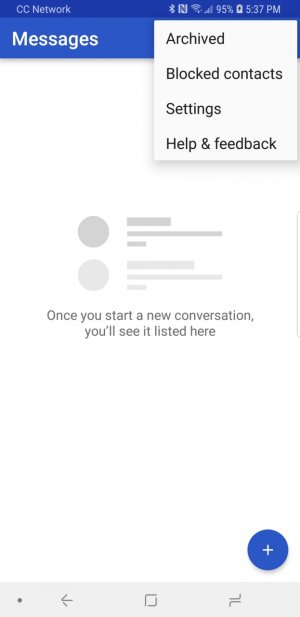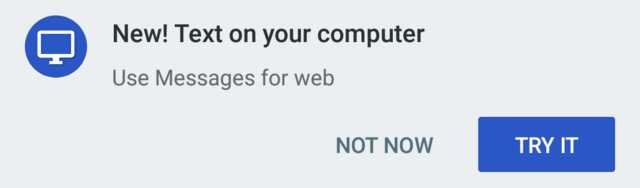Anyone get the updated Android Messages App with Web support?
- Thread starter torbach1
- Start date
You are using an out of date browser. It may not display this or other websites correctly.
You should upgrade or use an alternative browser.
You should upgrade or use an alternative browser.
securityboy
New member
- Jun 23, 2018
- 3
- 0
- 0
So what happened to the Pixel being a priority device for updates? I have been feverishly checking my phone for the past two days.
Good point.
SOF1560
New member
- May 1, 2013
- 1
- 0
- 0
gkitf16
Member
- Sep 18, 2011
- 18
- 0
- 0
Just checked and my latest update is 3.3.043! I'll be exploring the new options on my Pixel 2 XL, and especially the option for texting from my computer! (I do most of my work, like replying to this post, on my Windows 10 computer.)
I just checked my Messages app version is 3.3.044 (Xylophone_RC23_xxhdpi.arm64-v8a.phone). No Messages for web option in the menu yet on this version. Previously cleared app cache, force stopped then updated in Google Play, but it just hasn't rolled out yet in this update. Been waiting a long time for this, very handy to not grab the phone just to reply to some trivial msg. Almost as good as FB messenger. Easier for the eyes with a much larger monitor screen anyway as we get older!
Scott337
Well-known member
- Apr 22, 2017
- 1,760
- 125
- 63
For those that might have just joined this thread, Google Experts (as they are called) on the Google Play Help Forum posted yesterday that this is a two part update. 1.) Is the new app update and 2.) Is the option enabled by Google flipping a switch for your account. That's what they posted. You might have the newest app update but have to wait for the Messages For Web option to be enabyfor your account. Then the app should prompt you that you are ready to setup web messages. That's the story at least.
Itsa_Me_Mario
¯\_(o_o)_/¯
- Feb 19, 2018
- 1,681
- 0
- 0
Yep that's what my post about needing to be in the right app version and the server side switch is talking about.For those that might have just joined this thread, Google Experts (as they are called) on the Google Play Help Forum posted yesterday that this is a two part update. 1.) Is the new app update and 2.) Is the option enabled by Google flipping a switch for your account. That's what they posted. You might have the newest app update but have to wait for the Messages For Web option to be enabyfor your account. Then the app should prompt you that you are ready to setup web messages. That's the story at least.
Mark Isaac
New member
- Jun 17, 2014
- 2
- 0
- 0
Dave Kolmer
New member
- Jan 15, 2015
- 4
- 0
- 0
Dave Kolmer
New member
- Jan 15, 2015
- 4
- 0
- 0
chriskwarren
Well-known member
- Oct 4, 2015
- 251
- 0
- 16
I'm wondering if third-party texting apps can work 'alongside' this web feature (I would try it myself but I don't have the web option yet). I love the dark theme in Textra and I actually find that textra works faters and is snappier than Android Messages on my Pixel 2XL.
What I would like to try when I can:
1. Open Android Messages on my phone, but NOT make it default texting app
2. Pair up my phone and the Web app using Messages app
3. Try texting with Textra and the Web interface and see if the texts on Textra and the Web app sync properly
To ensure that the Messages phone app is not doing all the voodoo in the background if this experiment works, I would try rebooting my phone to see if there were some background service keeping the sync-ing going.
Has anyone tried a 3rd party app (after using the official Messages app to pair originally)?
What I would like to try when I can:
1. Open Android Messages on my phone, but NOT make it default texting app
2. Pair up my phone and the Web app using Messages app
3. Try texting with Textra and the Web interface and see if the texts on Textra and the Web app sync properly
To ensure that the Messages phone app is not doing all the voodoo in the background if this experiment works, I would try rebooting my phone to see if there were some background service keeping the sync-ing going.
Has anyone tried a 3rd party app (after using the official Messages app to pair originally)?
Kizzy Catwoman
Ambassador
- Feb 2, 2017
- 8,059
- 1,938
- 113
Yes. It doesn't work. The web browser tells you to make Android Messages default. If you connect it and then make a 3rd party default it refuses to send or receive texts until you make Android Messages default again.I'm wondering if third-party texting apps can work 'alongside' this web feature (I would try it myself but I don't have the web option yet). I love the dark theme in Textra and I actually find that textra works faters and is snappier than Android Messages on my Pixel 2XL.
What I would like to try when I can:
1. Open Android Messages on my phone, but NOT make it default texting app
2. Pair up my phone and the Web app using Messages app
3. Try texting with Textra and the Web interface and see if the texts on Textra and the Web app sync properly
To ensure that the Messages phone app is not doing all the voodoo in the background if this experiment works, I would try rebooting my phone to see if there were some background service keeping the sync-ing going.
Has anyone tried a 3rd party app (after using the official Messages app to pair originally)?
I have been flipping between Android Messages and Message+ for last few days because I prefer Message+ on my phone. But when using Chrome Book I like to use web interface.
chriskwarren
Well-known member
- Oct 4, 2015
- 251
- 0
- 16
Yes. It doesn't work. The web browser tells you to make Android Messages default. If you connect it and then make a 3rd party default it refuses to send or receive texts until you make Android Messages default again.
I have been flipping between Android Messages and Message+ for last few days because I prefer Message+ on my phone. But when using Chrome Book I like to use web interface.
Thank-you.
I wonder if a developer will find a way to implement this in a 3rd party app? All texting apps are accessing the sms database (or whatever its called) so there will have to be a way to trick your device into thinking that the device is good to go (even if it ran the Messages app as a 'background' service, etc)
- Jun 8, 2010
- 8,919
- 532
- 113
I'm curious, has anyone that received the new app update recently and did not have the new Messages For Web option right away seen the option automatically appear yet?
Im still waiting on my second phone for the Web option (OG Pixel). Im thinking I will get it sometime this week
anon(10480439)
New member
- Jun 25, 2018
- 1
- 0
- 0
Interesting, I made a second user on my OnePlus 3T and the option was available for that account with a second email. Frustrating that this feature is still lacking for many users.
- Oct 9, 2014
- 1,008
- 0
- 0
It seems really random. I have it on my S9+, but not on Pixel XL, both on T-Mobile. My wife's S9 also doesn't have it yet. It'll come, just need another week or two I suspect.Now beyond a joke, a full week after announcement and my S8+ still doesn't have this feature enabled!
Similar threads
- Replies
- 21
- Views
- 5K
- Replies
- 4
- Views
- 770
- Replies
- 7
- Views
- 3K
Trending Posts
-
is this "Push" form microsoft or Onedrive ???? & how to disable it ??
- Started by Judy85805
- Replies: 4
-
-
[SOLVED] Persistent intermittent network loss after using International Pass
- Started by Victor Suarez
- Replies: 7
-
Question App that lets Bluetooth audio to go to 1 device and controls(vol,skip,etc) go to another device..
- Started by madmoneymatt
- Replies: 2
-
Let's see your Pixel 10 and 10 Pro photos!
- Started by atliens
- Replies: 180
Members online
Total: 6,291 (members: 12, guests: 6,279)
Forum statistics

Space.com is part of Future plc, an international media group and leading digital publisher. Visit our corporate site.
© Future Publishing Limited Quay House, The Ambury, Bath BA1 1UA. All rights reserved. England and Wales company registration number 2008885.