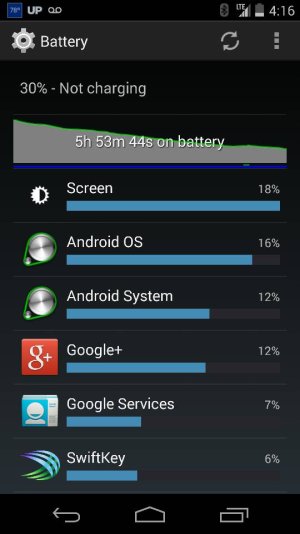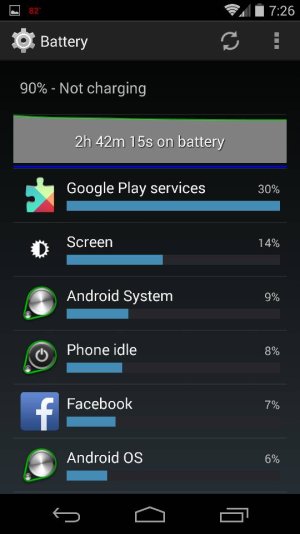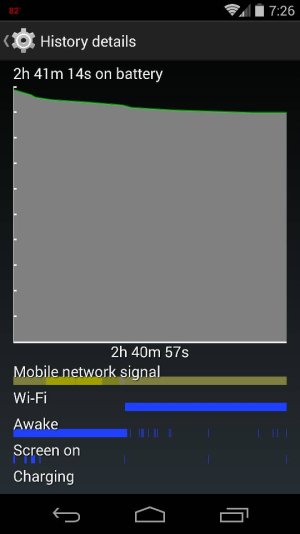My battery was perfect before the 4.4.3 update on my Nexus 5. I could get a day out of a full charge. Now its a mess. The battery drains so fast now. I cleared the cash and did the "wipe cache partition" on the recover mode screen. And its just sucking the life out of my phone. Its gone done 3% just typing this. Any ideas?
Sent from my Nexus 5 using AC Forums mobile app
I have this weird and disgusting issue that I am facing. After the update to 4.4.3 my battery life has gone down by half. Earlier when I charged my phone it used to show me (on Battery Doctor app) that time remaining is ~42 hours. Now after the update it has gone down to ~22 hours.
I am a very light phone user. Earlier a single charge would last 2 days. But after the update, my phone's charge does not even last a single day.
Basically the same thing the users here mentioned.
Any kind of help will be appreciated