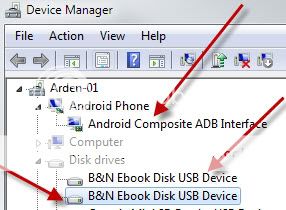EvoUserXXX
Well-known member
- Aug 2, 2010
- 52
- 0
- 0
Hey guys I am having problems with ADB. I installed android sdk, and followed the instructions from What Is ADB And How To Install It With Android SDK
I followed the instructions but can't get adb to recognize my nook. I have honeycomb running, my brother did it(the way listed here without the ADB part), but the market doesn't work. It searches the apps but I can't download anything. I tried the google framework clear market stop technique and it didn't work. I need help please
I believe this is the part I may be doing wrong:
Open a command prompt window and enter this command:
echo 0x955 >> "%USERPROFILE%\.android\adb_usb.ini"
I enter that and nothing happens, I think something is suppose to happen or its suppose to say something.
I followed the instructions but can't get adb to recognize my nook. I have honeycomb running, my brother did it(the way listed here without the ADB part), but the market doesn't work. It searches the apps but I can't download anything. I tried the google framework clear market stop technique and it didn't work. I need help please
I believe this is the part I may be doing wrong:
Open a command prompt window and enter this command:
echo 0x955 >> "%USERPROFILE%\.android\adb_usb.ini"
I enter that and nothing happens, I think something is suppose to happen or its suppose to say something.