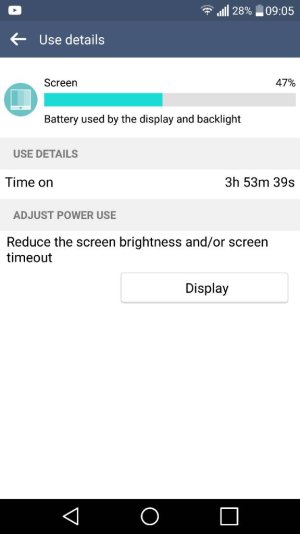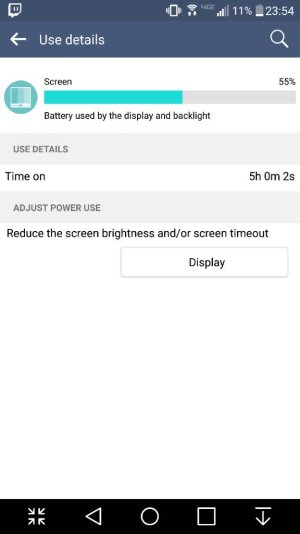Have you tried doing a HARD RESET?.....not from within the phone. I know when I had my Note 3 and it was upgrade to Lollipop my battery took a major hit, I read online that people where having the same issue and they would do a 100% complete factory reset via the HARD RESET and the battery life improved dramatically.
I factory reset my G4 at least 1 time every 3 or 4 months.....not because I have too, but because 1) I like too 2) It improves the battery and lag...if there is any. Before I did, my phone would get hotter than normal and I would go from 100% charge to 50% in 3 hours....with barely any use. After I do the reset, I can go almost a full day (Wake up to bedtime) on a full charge.
Also, switch batteries regularly if you can. I know my G4 came with the extra battery and charger...I rotate every few weeks.
So, my suggestion is to do a factory reset