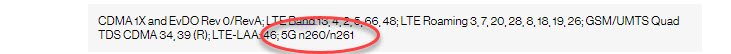Something not right , on the unlocked version it doesn't boot up up to any carrier logo or their apps , can you explain how you did this and files you used ,maybe I can spot the mistake.
Thanks for the reply. I used Odin3_v3.14.4 (patched) And Firmware G986U1UEU1ATCT_G986U1OYM1ATCT_ATT. (ATT) (ATT)
I used the 4 files AL, BL,CP and Home_csc. Passed Odin. Only issue was upon reboot I kept getting an error so had to factory reset. Then phone updated to G986U1UES1BTIG.
STEPS: (I copied and pasted the steps but this is exactly what I followed)
Extract the firmware file you just downloaded. You should get 5 files:
AP (System &Recovery)
BL (Bootloader)
CP (Modem / Radio)
CSC_*** (Country / Region / Operator)
HOME_CSC_*** (Country / Region / Operator)
Add each file to its respective field in Odin v3.14.4. Use CSC_*** if you want to do a clean flash or HOME_CSC_*** if you want to keep your apps and data.
Reboot your phone in Download / Odin mode (make sure your device is off)
Once in download mode, connect your phone to the PC, preferably using the original USB cable you got with your phone. Odin should detect your device and a BLUE box will show up with the COM port number. (Be sure, the SAMSUNG-drivers are installed on your PC!)
Do NOT tick any extra boxes. The only options to be ticked are F.Reset Time and Auto-Reboot.
Click the start button, wait for Odin to say 'PASS' in a GREEN box. Once the flash is complete, your phone will reboot, and you can disconnect your phone from the PC.
Im getting confused with all these firmwares and codes. Was I supposed to use the USA_USC?
When I look back at samobile it seems like I used an old file for some reason?