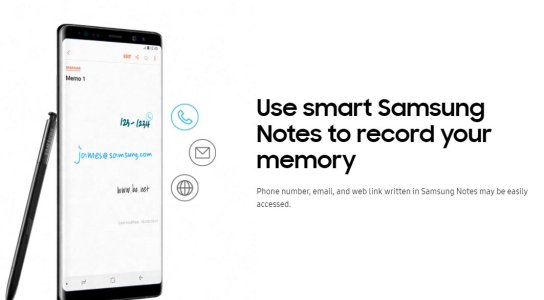Katrina White1
Well-known member
- Dec 20, 2013
- 3,146
- 1,940
- 113
We do have the .apk's for all of the S Note components. This worked on the N7. Unfortunately when I installed them all on the N8 in my VZW store, S Note crashed right after opening a new note. And Action Memo wouldn't show up at all. (See my post earlier in the thread - https://forums.androidcentral.com/showthread.php?p=5940487)
I'm hoping that one I have my N8 I can play around with several different versions of S Note. Praying that will work, or hopefully someone more technical than I (on XDA maybe?).
I'll definitely be keeping an eye out around here for a fix. It's too good a feature not to try and get it. That's an app I'd gladly buy.