I was able to install gallery3d.apk that i found on another forum. that works, but i can't uninstall the original one.
Hey that works great. Ok so how do I delete the old gallery.... thru the adb I guess
I was able to install gallery3d.apk that i found on another forum. that works, but i can't uninstall the original one.
Hey that works great. Ok so how do I delete the old gallery.... thru the adb I guess
Flipper and SlipperyPete, I've had the same issues with gallery and with accessing files via usb on win 7 x64. Thanks for the tip on gallery. I'll try that. No idea what to do on the usb access.
I reinstalled the root access and still I am not able to delete some files as the old gallery. Not sure why. I wonder if you need to do this thru adb? Or directly just delete on the device NC.
Astro huh?
That was a good try. Didn't think of that......... Oh well.
I still think it is a adb thing. Just need to know the switch.
It says...........
'rm' is not recognized as an internal or external command,
operable program or batch file.
adb shell rm/system/app/[NameofAPK].apk
exit
make sure you have the correct apk name, becarefull the command will delete the app permanently.
let me know if it works,
Worked great!
I just needed to put a space between the "rm" and the"/" Like this:
adb shell rm /system/app/Gallery.apk
And then it worked. Gallery gone.
Thanks again.
you are correct, the space is need it.
Glad that it work,
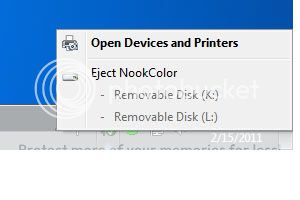
Do you also have the win7 reacting like mine? If so, Drivers. Or does not see them as active partitions.

